5-Second Test in Product Design

5-second test is a simple exercise that can help to gauge users’ first impressions of your design. This article is a quick guide on how to use this type of testing.
How to conduct 5-second testing
In a five-second test, test participants are shown an image of a web page or mobile screen for five seconds and then asked follow-up questions about what they just saw.
Five-second testing aims to asses what users recall so you can ensure that your design communicates the right message to the right audience.
Why to use 5-second testing
There are two reasons why you should use 5-second tests:
- Check if the design communicates the right message. When creating a new product, it can be hard to judge your design. For example, the messaging you use on a website can be clear to you but unclear to your audience. But a 5-second test can help you see if other people can understand the meaning of your design.
- Ensure that the design conveys a good impression. Website visitors only spend a few seconds assessing web design before deciding whether they want to stay or leave. That’s why conveying the right impression to your visitors during the first few seconds is essential. 5-second testing will help you understand how people feel about your design.
Popular questions about 5-second testing
What pages/screens to test?
You should choose pages that have a direct impact on conversion rate. Those are pages where people can buy your product, sign up for a newsletter, or fill out a contact form. For example, it can be a product page, a landing page, or a promo page.
How many responses to collect?
The absolute minimum number of responses is 5. Ideally, you should collect at least 25 responses to get meaningful results. But of course, the more responses you collect, the better you will understand how different people perceive your design.
How many questions to ask?
You don’t want to overwhelm people with too many questions, so try to ask three questions.
What kind of questions to ask?
The exact questions should always be selected depending on the needs of your project. You can ask people what they can recall (for example, if they can recall a specific object such as a call to action button) or learn general impressions such as what people like or dislike about your design (i.e., people might say that they like colors, but dislike fonts).
Here are a few popular questions that apply to almost all projects:
- What do you think this page is all about?
- What product do you think this business is offering?
- What do you remember most about the page?
- Can you recall the company or product name?
- What is the main thing about the page you can recall?
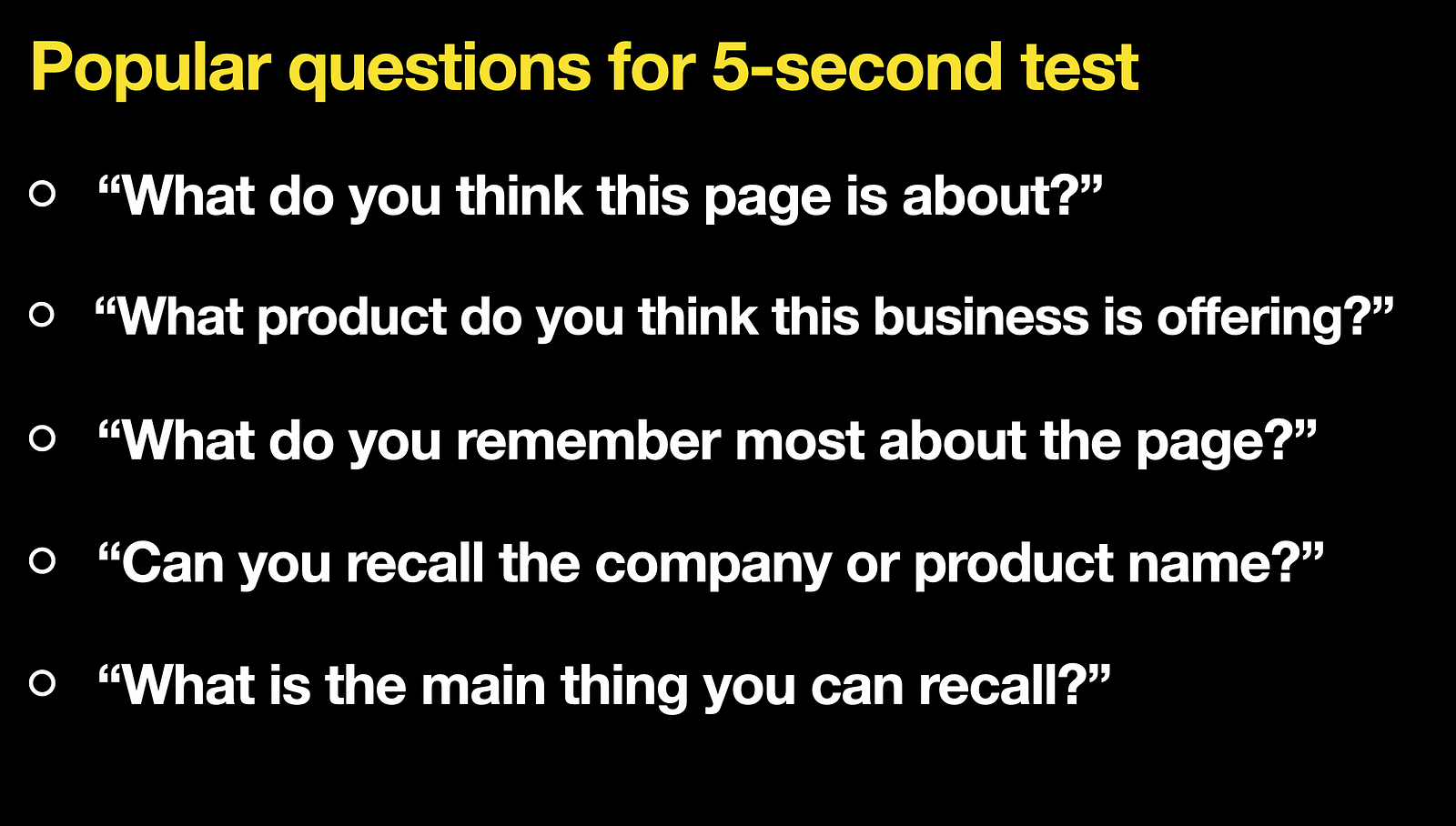
How to interpret the results of testing?
One of the best things about five-second tests is that analyzing the results is a fairly easy task. You can categorize the results into two groups — the first group got the message you’ve tried to communicate, and the second didn’t understand the message. If the first group has, say, 90% of participants, then your design is good. If this number is much lower, then you need to introduce changes in your design.
Best practices for 5-second testing
Don’t prime test participants
You should always have questions you will ask participants up front, but don’t share the questions with test participants before the testing. Don’t provide any specific instructions before or during the testing because instructions can bias the testing results. Don’t try to guide test participants on what exactly they should remember during the testing.
Don’t overwhelm people with too much information
For example, when taking a screenshot of a page you want to use during the testing, don’t take the entire page. Showing only the hero section will be enough.
Use static image
It is better to avoid showing moving objects because they naturally attract the viewer’s attention and can bias your results.