Using ChatGPT for UX Writing
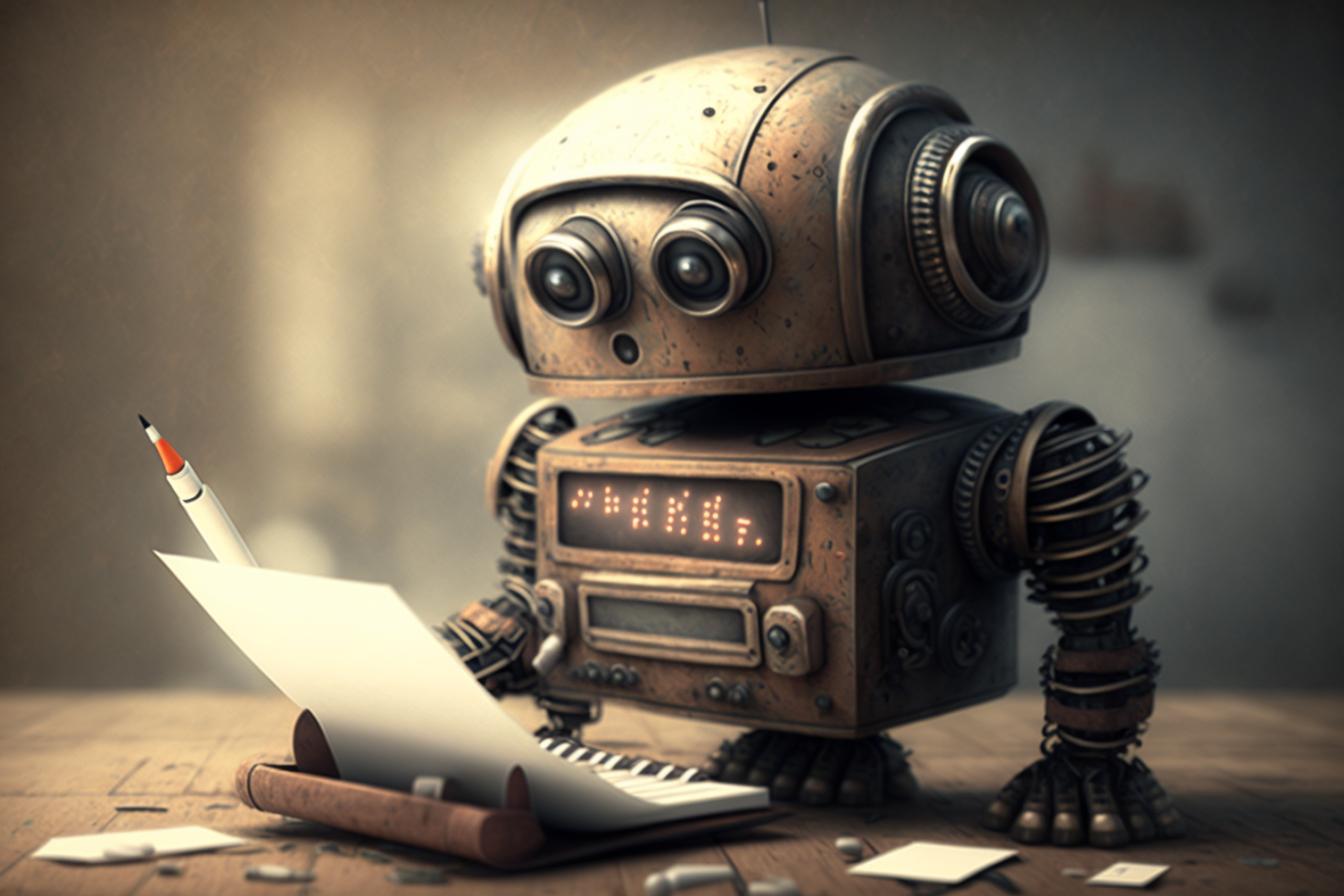
Exploring 9 popular scenarios
Content is an integral part of product design. And just like any other product element, content should be well-crafted. The better content is designed, the better experience users will have with your product. UX writers are professionals responsible for writing micro and macro copy for the user interface.
In this article, we will explore whether it is possible to make the life of UX writers easier using ChatGPT. Below is a list of examples of UX writing for the eCommerce website that sells mountain bikes.
1. Call to action button label
The call to action button is one of the most critical elements on the eCommerce website because it directly impacts site conversion. Not only should the button be easily noticeable, but it also should have a proper actionable label. The label should persuade users to click/tap the button. A good label shouldn’t be long — up to 14 characters.
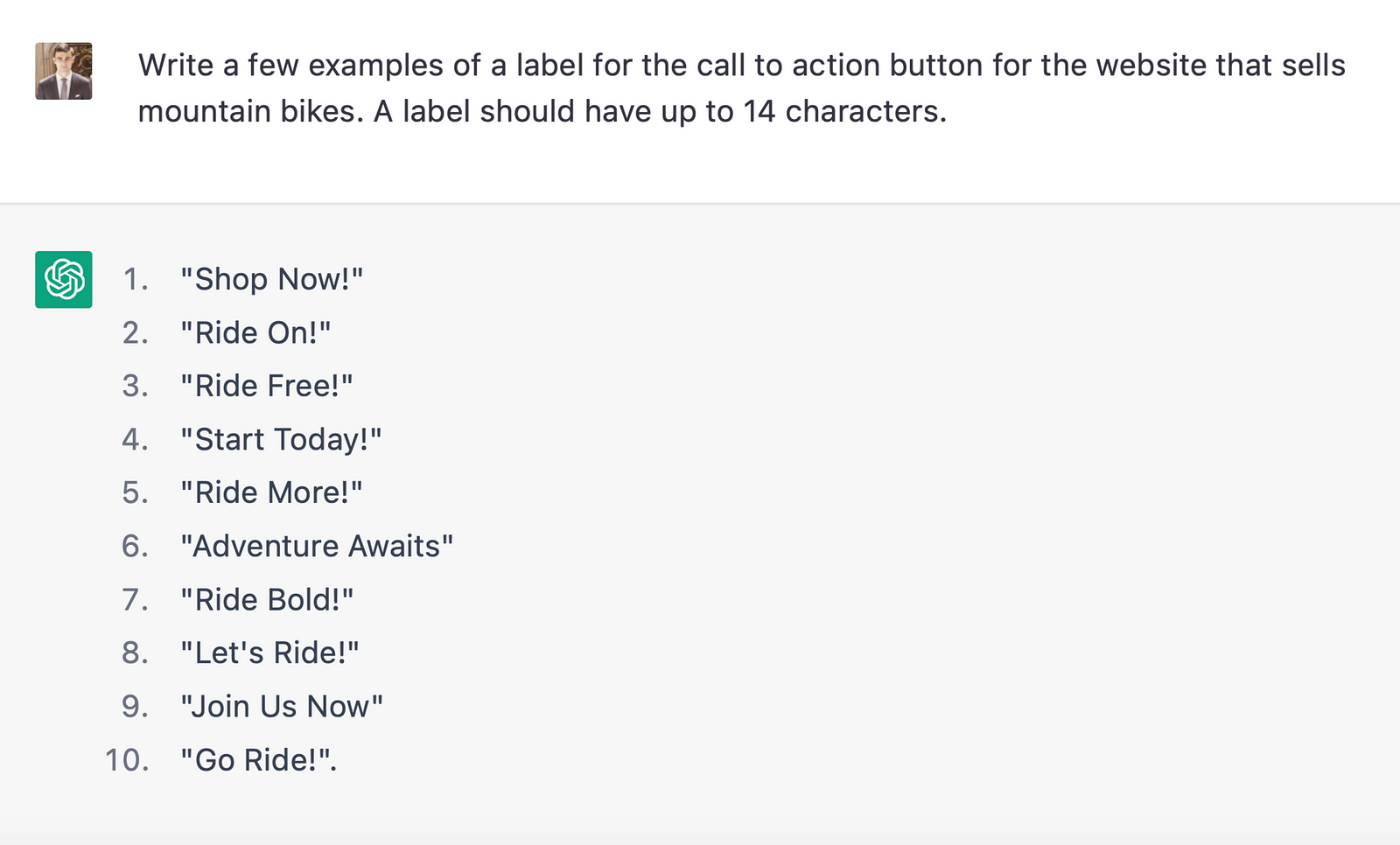
ChatGPT generated a very interesting list of examples, and what’s cool about the options is that the tool added an exclamation point “!” at the end of the label, reinforcing its meaning.
2. Order placed message
The message customers see when they place an order should make them feel great about their decision. And it is possible to achieve this goal by doing two simple things — saying “thank you for choosing us” and inviting customers to try a newly purchased product.
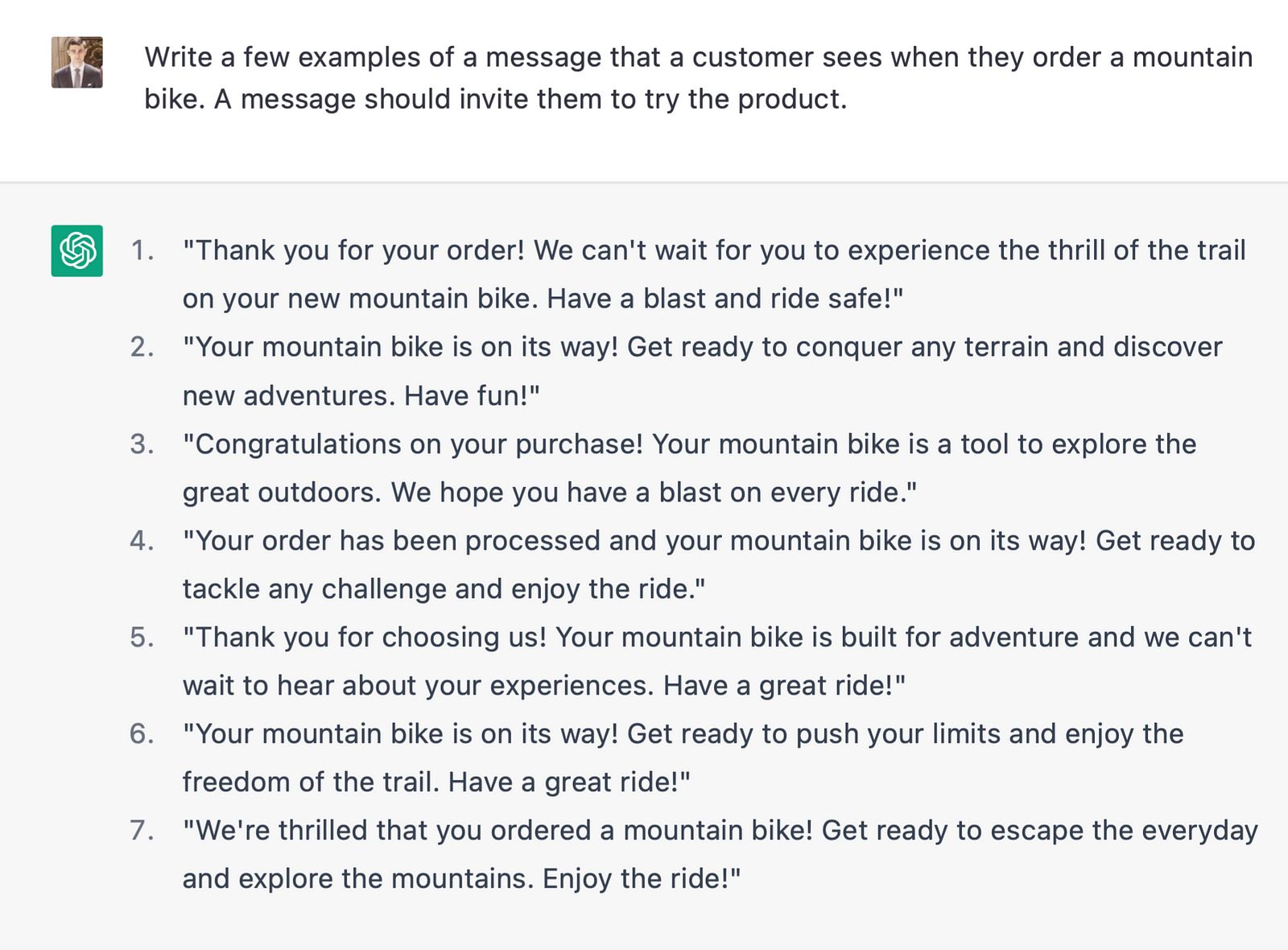
ChatGPT generated a very solid list of examples, and I like the “Get ready to escape the everyday and explore the mountains. Enjoy the ride!”
3. Invitation to review a product
When you ask customers to write a review, you should understand that most customers won’t be motivated to do that, especially if they don’t understand the reason. That’s why it’s vital to communicate the importance of this task.
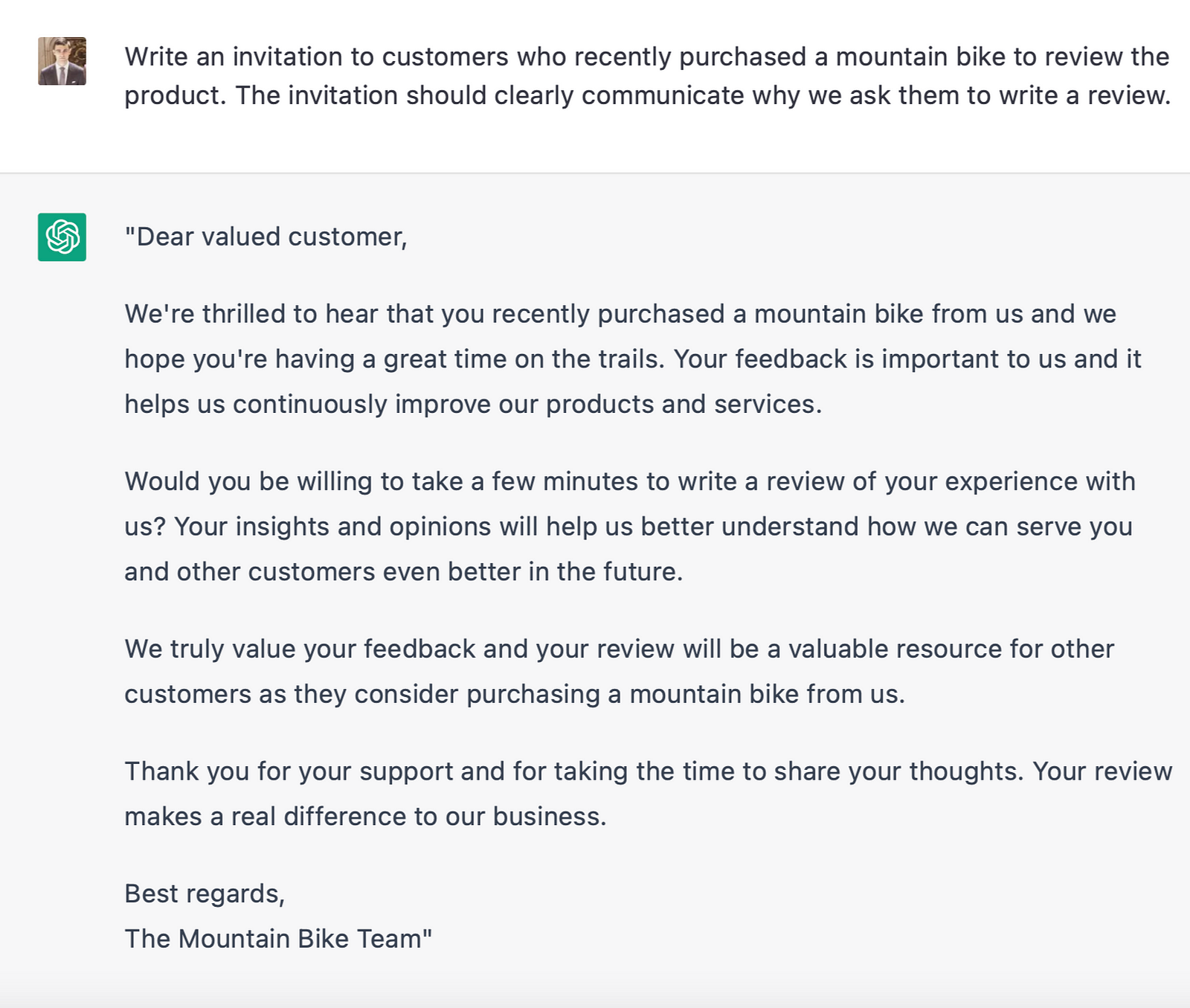
ChatGPT generated an average invitation, both very long and not very inviting. But the tool also baked a very excellent idea into it — “Your review will be a valuable resource for other customers.” Knowing that your action can help others can motivate some users to write a review.
4. Incorrect password
The error messages that users see when interacting with your service can significantly impact how they feel about it. There are a few popular places where eCommerce service can show error messages, and incorrect password is one of them.
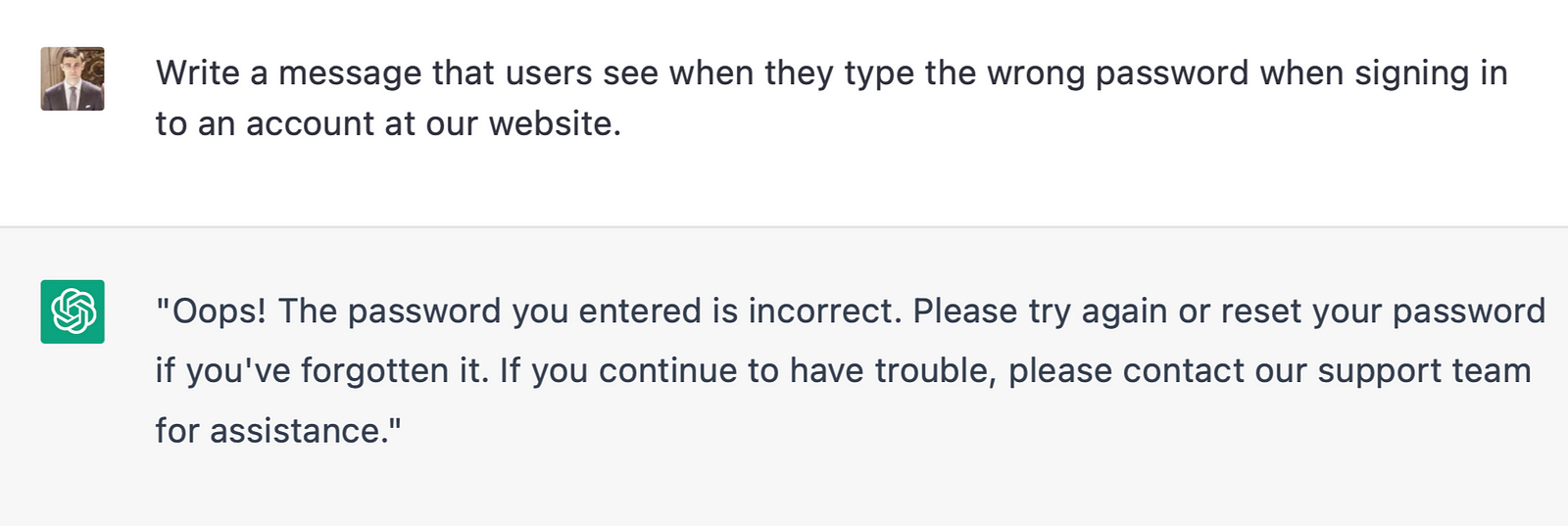
ChatGPT generated a standard message that clearly describes the problem and suggests a few ways the user can do about it.
5. Product is out-of-stock message
Showing “This item is out of stock” is the last thing we want to do on an eCommerce website, yet despite our great intentions, there are cases when the product is unavailable. The message should communicate whether the product is out of stock temporarily or permanently and suggest what the user can do about it. Ideally, the user should be able to leave their email, and the system will notify when the item is returned back to stock.

ChatGPT generated a very useful message and even reassured the users that their data is safe (i.e., email addresses that users will provide won’t be spammed).
6. Discount message
If you are looking for an easy way to sell a product, offer a discount code. Discount codes can work for various types of shoppers — price-droppers (potential customers who look for the moment when the product will be discounted) and impulsive shoppers (potential customers who can act because they have a clear motivation factor).
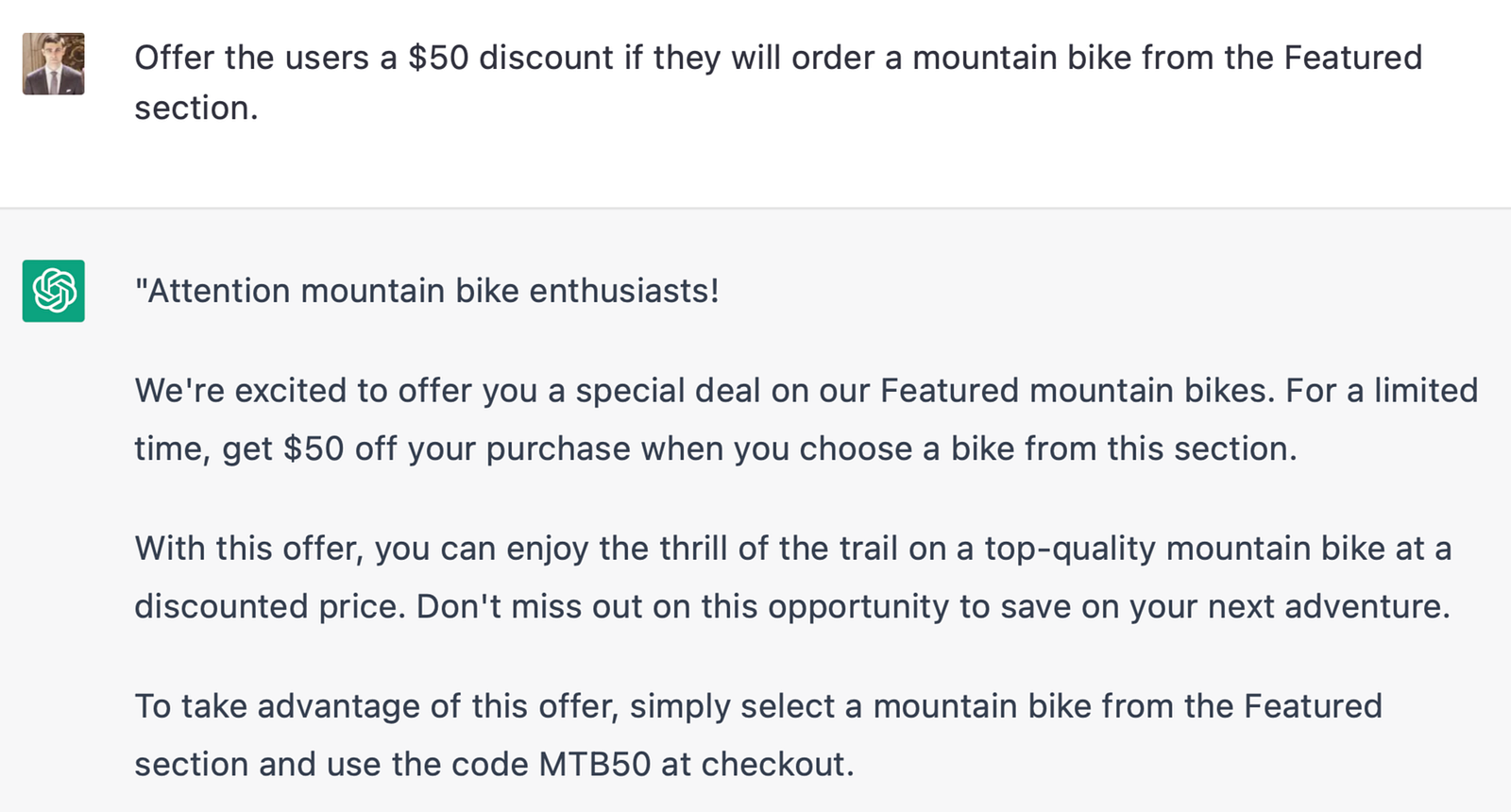
ChatGPT generated a solid copy with the right message, but it’s too long. The good thing about this tool is that you can ask a follow-up question to optimize the text.
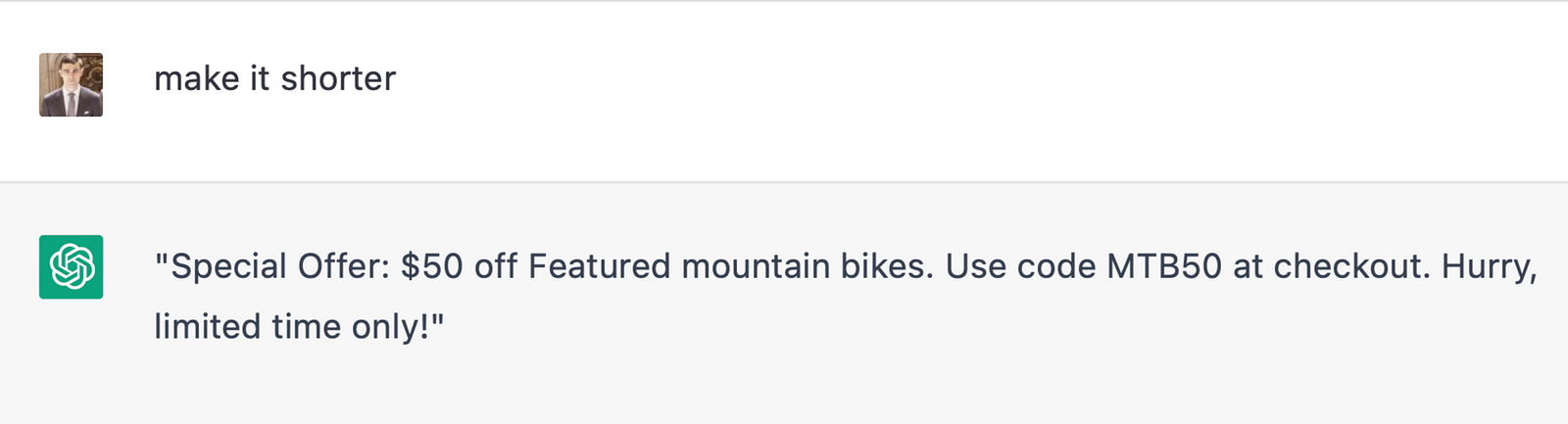
7. Product return policy
Poor customer service is one of the most common complaints for any eCommerce service. And poorly designed product return is one of the things that can lower customer satisfaction scores to zero. To avoid any potential problems customers who want to return a product might face with the service, its vital to communicate the product return procedure.
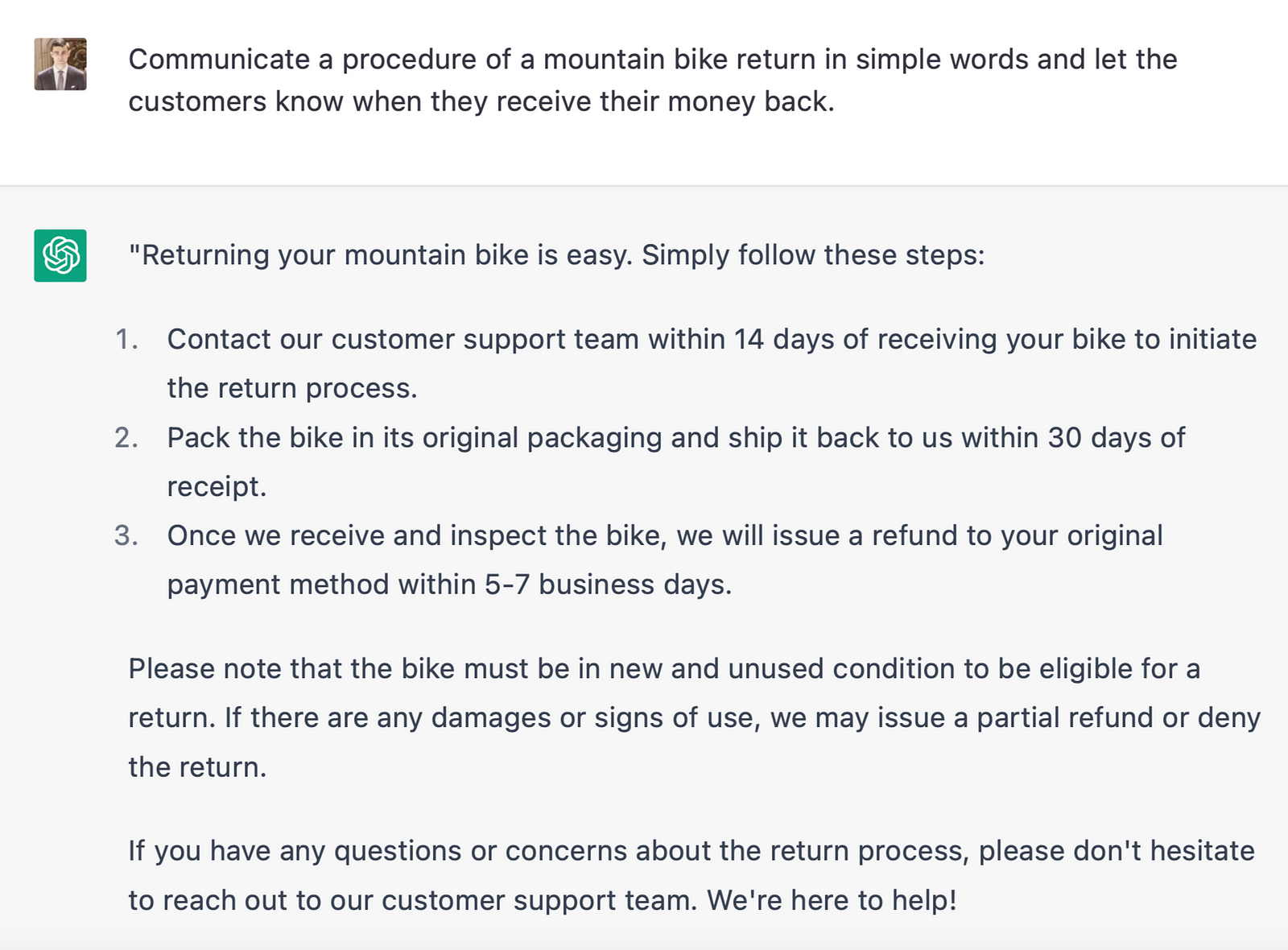
ChatGPT generated a step-by-step guide for the customers who want to return a product and mentioned a specific time during which the customer or business is expected to do things.
8. Subscribe to newsletter
The larger the social network you build, the more profitable your business becomes. A newsletter is of the channels that you can use to communicate with your real or potential customers. But before people join the newsletter, they should clearly understand the value they receive.
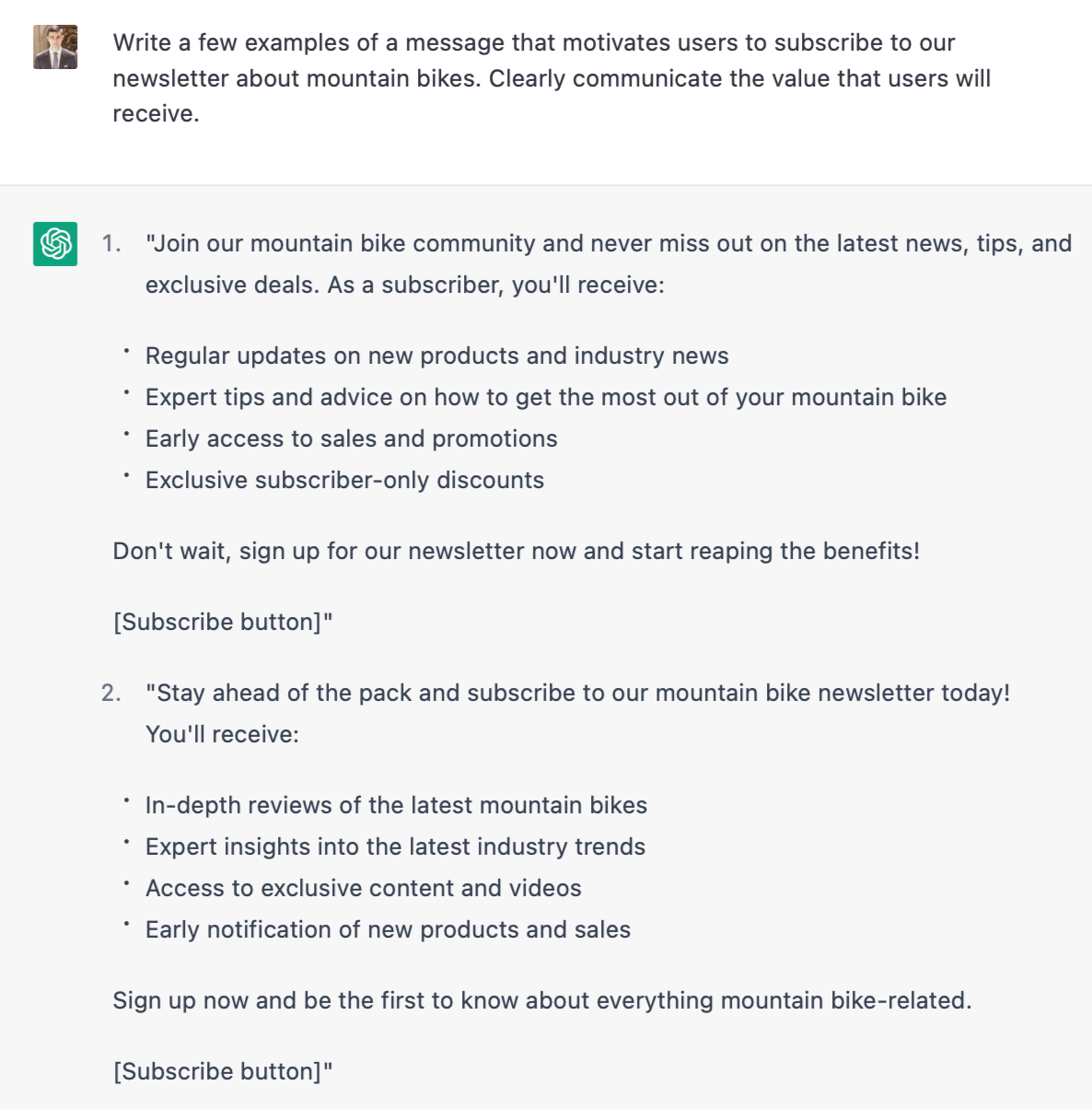
9. FAQ section
A section with frequently asked questions (FAQ) is valuable for both customers (because they find answers to the question they have) and search engines (relevant information from this section can be good for SEO).
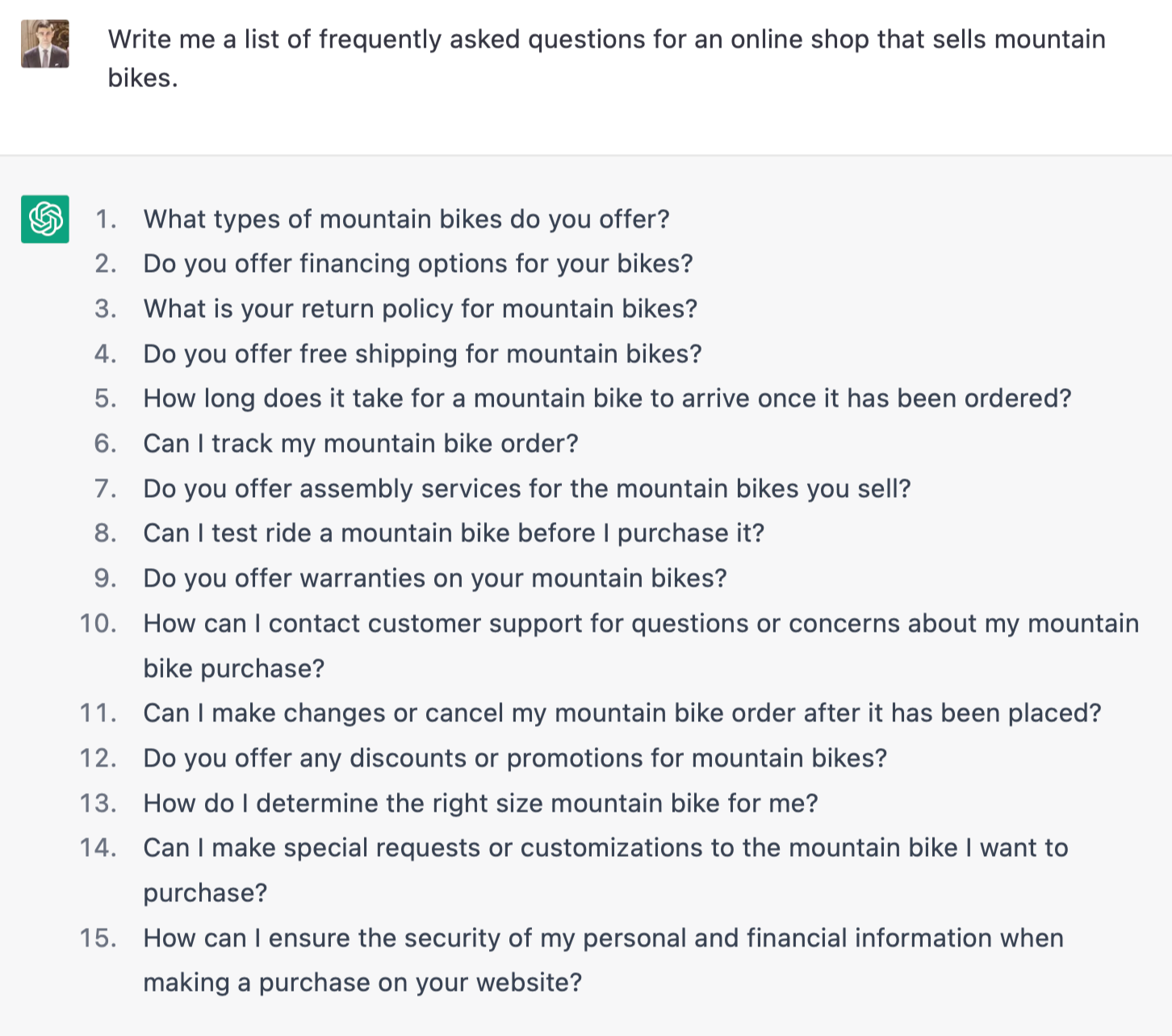
Overall, the list of questions that ChatGPT generated is helpful, but some of the questions are very uncommon. For example, “Do you offer financing options for your bikes?” sounds like a random question in this particular shopping experience.
Overall ChatGPT is very helpful for UX writing tasks, but it also has a few crucial downsides. It tends to write long paragraphs of text, even for requests that need one short sentence (like a discount message in our example 5). It also tends to respond monotonously, which can be a problem because people don’t like reading long passages of text, especially if they are written very monotonously. Last, ChatGPT can provide irrelevant responses for some questions (i.e., FAQ example 8).
ChatGPT cannot replace UX writers (at least right now). To make the most of the tool, you need relevant knowledge and skills in UX writing because a UX writer should moderate and fine-tune the output the tool provides.