Mobile App UX Design: Prompting For App Review

“Rate this app!” pop-up dialog has become a common thing and it’s hard to go a few days without being prompted to leave a review. Such requests are pretty annoying in far too many mobile apps today:
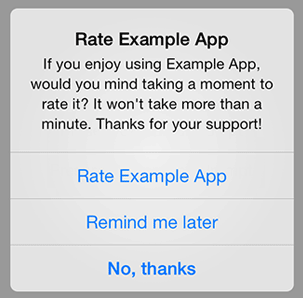
This lazy approach was critiqued by John Gruber, of Daring Fireball: "I’ve long considered a public campaign against this particular practice, wherein I’d encourage Daring Fireball readers, whenever they encounter these “Please rate this app” prompts, to go ahead and take the time to do it — but to rate the app with just one star and to leave a review along the lines of, “One star for annoying me with a prompt to review the app.""
Pestering users to rate the app is tacky and unacceptable these days. However, encouraging users to rate your app is essential for your business. In this article we’ll try to find an answer to the question: “How can I prompt my users for rating and review without driving them nuts?”
Why Ratings And Reviews Matter
App ratings can positively or negatively affect important aspects of how people discover our apps. Reviews can literally make or break the app:
- For Developer. Getting feedback on your app is important, it tells you that your app is doing well or poorly. Reviews also affect how visible they will be in app store search results and how likely they will be featured on the app store.
- For Users. Both Apple AppStore and Google Play put ratings right alongside an app’s icon and title, giving users a quick way to judge the app’s quality. As we know, the opinions of others play a major role in people’s purchasing decisions, whether the opinions are about car, movies, or apps. And it’s not secret that user decision-making based on app ratings (potential customers are more likely to download an app that’s averaging 4 stars or above).
It makes perfect sense for us as developers to do everything we can to maximize the positive marketing of our apps. With this in mind, lets take a look at some of the better ways we can ask customers for reviews.
Ratings Prompts: Do's and Don’ts
App reviews just don’t happen by themselves. Something should be done to encourage users to leave ratings and reviews.
Don’t: Interrupt Customers In The Middle of Tasks Or at App Launch
“Ask and you shall receive.” The easiest way to get an app review from users is to ask them to do it within your app. Unfortunately, most apps ask at the inopportune time — they’ll prompt users at launch or after a certain number of launches. Modal pop-ups interrupt a user’s workflow and demand that users either leave a review now or be reminded later. If you have used a mobile device before, you have almost certainly seen a dialog that looks something like this:

Takeaways:
- Avoid interrupting users by asking them to rate your app if they’ve only recently downloaded it or only used it a few times.
- Don’t ask for review at launch and try not to bother users when they’re in the middle of something.
Don’t: Prompt For Review With Each New Version
You should trigger “Rate the app” dialog only once. Ensure that the user never sees the dialog again if they select the “No, Thanks” option.
Do: Choose a Proper Moment To Ask For Review
You should find a moment in your app that’s the least intrusive. If you prompt the customer at some point while the app is running you’re always going to disrupt their workflow, but you can ease this by trying to find a moment that’s the least disruptive. Clear is a good example of this in action.
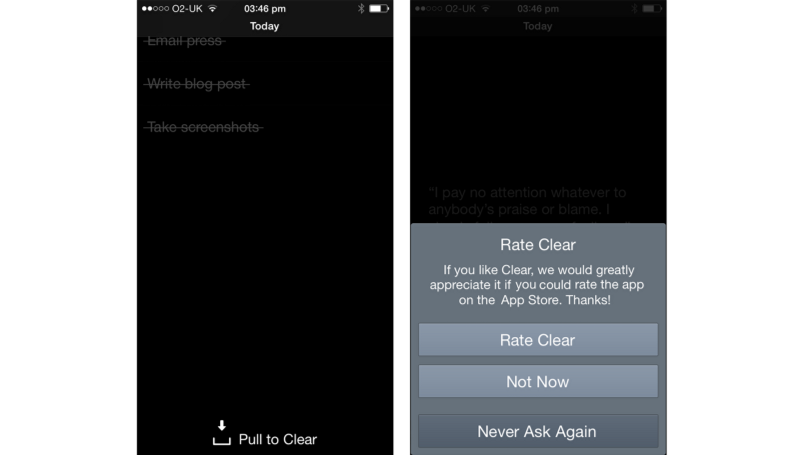
- You could trigger the rating request after a specific number of tasks/goals have been completed. Choose the perfect moment (especially after a positive interaction).
- Prompting for a review when users are feeling good about the app makes it profitable for both the app developer and the user: user will be more likely to rate your app favourably and provide more informed feedback.
Do: Integrated Rating Requests
The trouble with the pop-up approach is that the app is interrupting the user’s natural workflow. A method that’s more integral into the experience is a better way to prompt for review:
- Present it as a menu option. You can add a ‘Rate the app’ as an option within the app. This negate the need to bother the user with a feedback request, so from that perspective it’s a great option.

- Bake the request into content. Circa News implemented an integrated rating request in the middle of the list of news stories. Users could scroll right past it without having to interact with it, as opposed to a pop up which requires interaction.

Do: Ask Outside the App
You can gently ask for reviews in the update notes. It’s more polite than prompting in the app, and it definitely increases the number of reviews when an update comes out. Castro is a good example of this in action.
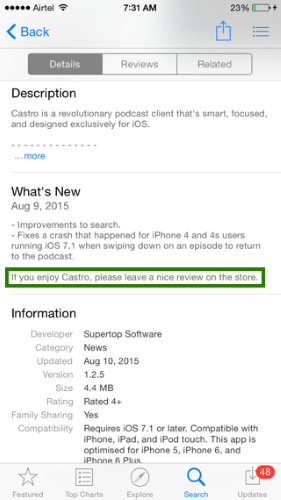
Their statistic shows that most engaged users do read information on updates though, and by giving actual details about what’s changed they can keep them interested. This group is more likely to give a positive rating.
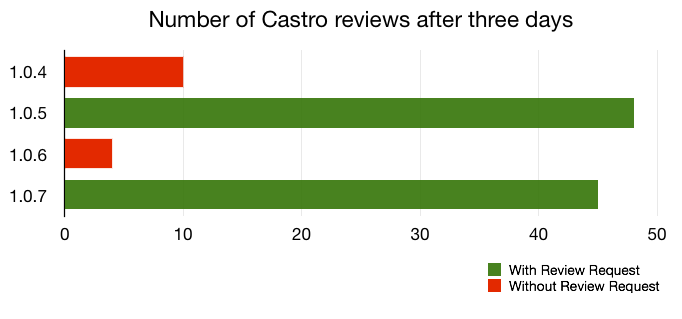
Takeaway: Asking politely at the end of your update notes is an effective way to encourage users to leave you a review without compromising the user experience within your app.
Do: Engage With The Users To Learn About Their Experience
Just asking people to rate the app is much less effective than starting a conversation with your users, especially when they aren’t happy. Enabling communication at key moments in the consumer’s journey — when they’re happy, frustrated, or lost — gives you a chance to understand their problem and often yields actionable feedback.
It’s common for apps to include a static “Send Feedback” button that just pops open an email form. But for very little effort, you can integrate proactive support into your app and communicate directly with your users. Services like Helpshift make it possible for apps to establish a live two-way instant messaging. So, the next time your users need help, they can receive it just-in-time.

Conclusion
There’s nothing wrong in asking for a review, but remember that you want to give your users a great experience first. Build a great app and focus on making it delightful, not annoying. The more people will be satisfied with your app, the more likely they will want to leave a positive feedback and tell others to try out the app.
Thank you!