Card sorting in product design

Card sorting is a user research method primarily used by information architects and user experience designers. This technique can help uncover how target users think about an information space.
In this article, I want to discuss how to run card sorting and share best practices for this exercise.
What is a card sorting?
Card sorting is a user research technique that helps you understand how users expect content to be organized in your product. When you run card sorting, you give test participants cards that represent your content and ask them to group those cards into meaningful categories.
You are not your user
Card sorting will help you organize information in a way that makes sense to your users. It creates a foundation for robust information architecture, and strong information architecture allows for creation of a navigation system that matches users’ expectations.
Types of card sorting
In-person vs. Remote

When you conduct in-person card sorting, you write topics on physical cards and put them on a table so that session participants can arrange them.
The benefit of an in-person session is that users can easily move cards if they change their minds. It’s also easier for test participants to interact with physical cards rather than digital cards because they can see all the cards without scrolling. The downside of in-person card sorting is that you will have to document and analyze the results of the session.
When you conduct remote sessions, you use tools like Optimal Workshop for the same purpose. When session participants use a digital tool, they drag and drop cards into categories.
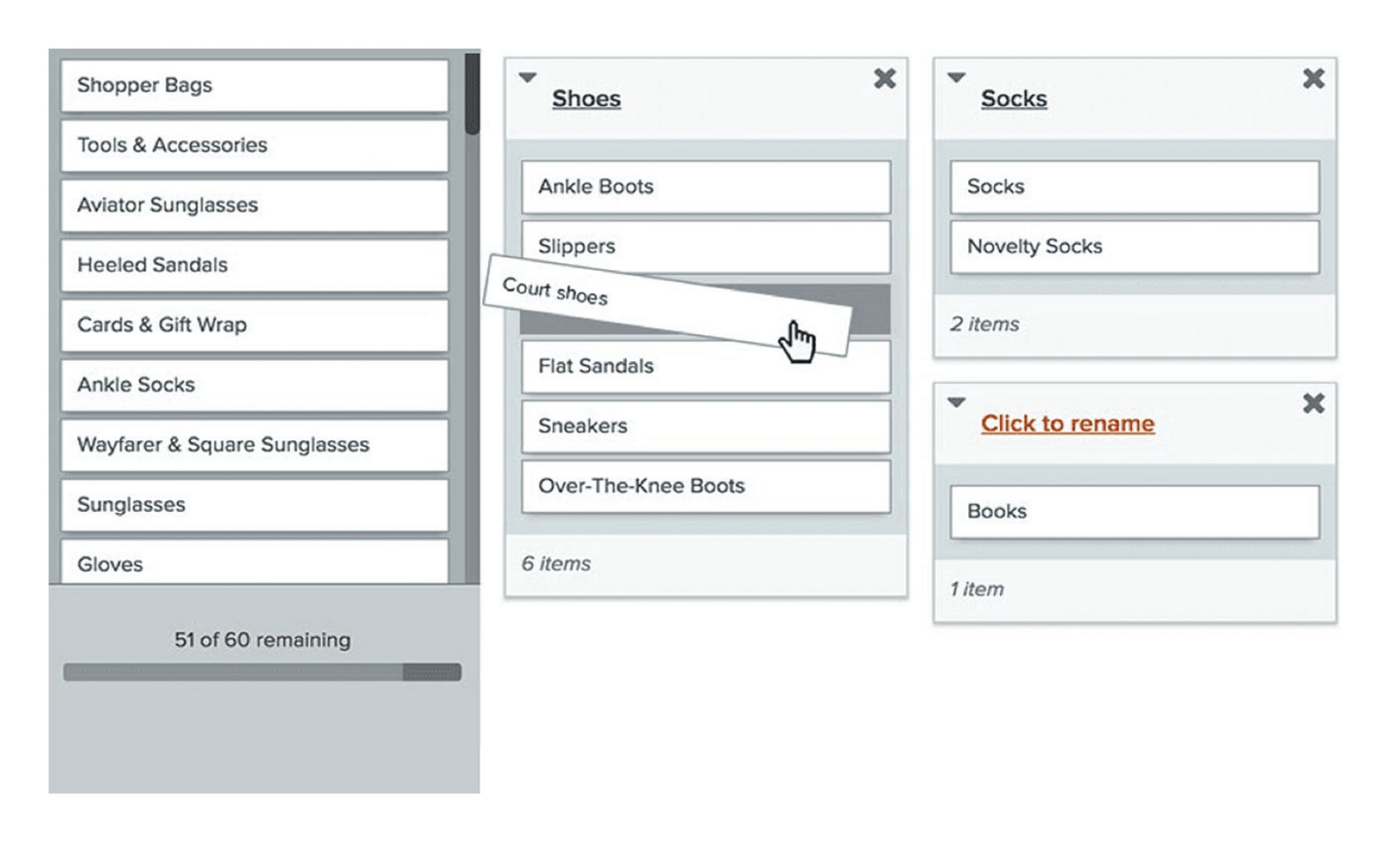
The great thing about remote sessions is data analysis. The tools like Optimal Workshop do analysis for you; it can tell you which percentage of session participants group certain cards into a particular category. Remote card sorting doesn’t require booking a physical space for the session, so that it will be less expensive. The downside of this type of sorting is that the tool’s usability can impact the session results. Users have to learn how to use the tool, which is why remote card sorting can be harder for participants.
Open vs. closed
In open card sort, test participants group items in categories and then label the categories. Here is what an open card sorting for different food categories will look like. First, we categorize the topics. Then we add labels to categories. Participants don’t have any restrictions for naming. Open card sorting allows you to find proper names for categories as well as learn user mental models.
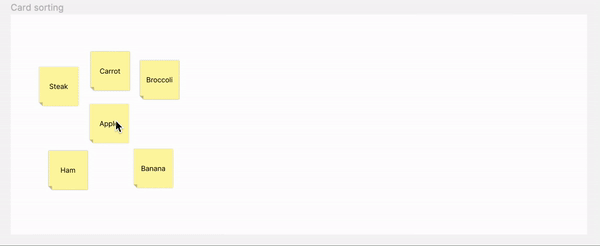
In closed card sorting, users must arrange the topics into pre-determined categories. Participants match content to existing categories. This type of card sorting helps you understand how well an existing category structure supports the content.
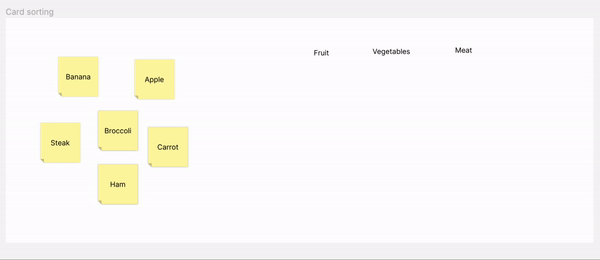
Open and closed card sorting are methods that complement each other. You can start with Open card sorting to discover groups that make sense to your users and then do closed card sorting to confirm that the categories you defined work for your users.
Moderated vs. Unmoderated
Card sorting can be moderated and unmoderated sorting. Moderated card sorting requires a presence of a person that observes how session participants sort the topics. This person remains silent during the session and listens to what the session participants are saying. Once the session is over, a moderator can reach session participants to learn more about the rationale behind their decisions.
How to conduct card sorting?
Now let’s discuss how to conduct open card sorting. To conduct a card sort, you need two things — actual users and cards.
Prepare a list of topics (up to 40)
The topics should be selected based on the content of your app or website. Each topic should be written on an individual index card. Quite often, we cannot include all topics we have because it will overwhelm test participants. That’s why you should try to use up to 40 different topics that represent the main content on your website or app.
Topics should roughly be on the same level of hierarchy. For example, if you want to categorize products for a grocery store, the topics can be “apples” and “carrots,” not “fruits” and “carrots.”
Invite session participants (at least 15)
It is essential to invite people who represent your target audience. People who will use your product. You need to have at least 15 people to do card sorting.
Give topics to users and ask to group them
Give topics to users so that they can group them. You should shuffle physical index cards with topics randomly and ask users to organize them in piles.
Ask users to write labels for groups
Ask session participants to label each group they’ve created in a way that they think accurately describes the content in this group.
Debrief users
The final step is to debrief users. When users finish, it is a perfect moment to ask them why and how they came up with categories. You can ask directly, “How did you create these groups?” Your goal is to learn WHY people group things together.
Recommendations for card sorting
15/15/40
The first rule is 15/15/40. Its recommendation for the session length, number of test participants, and topics for sorting.

Brief session participants before the session
Second, brief session participants before the session. Give users instructions on what they have to do and how long the session will take. Let them know why you are conducting card sorting in the first place.
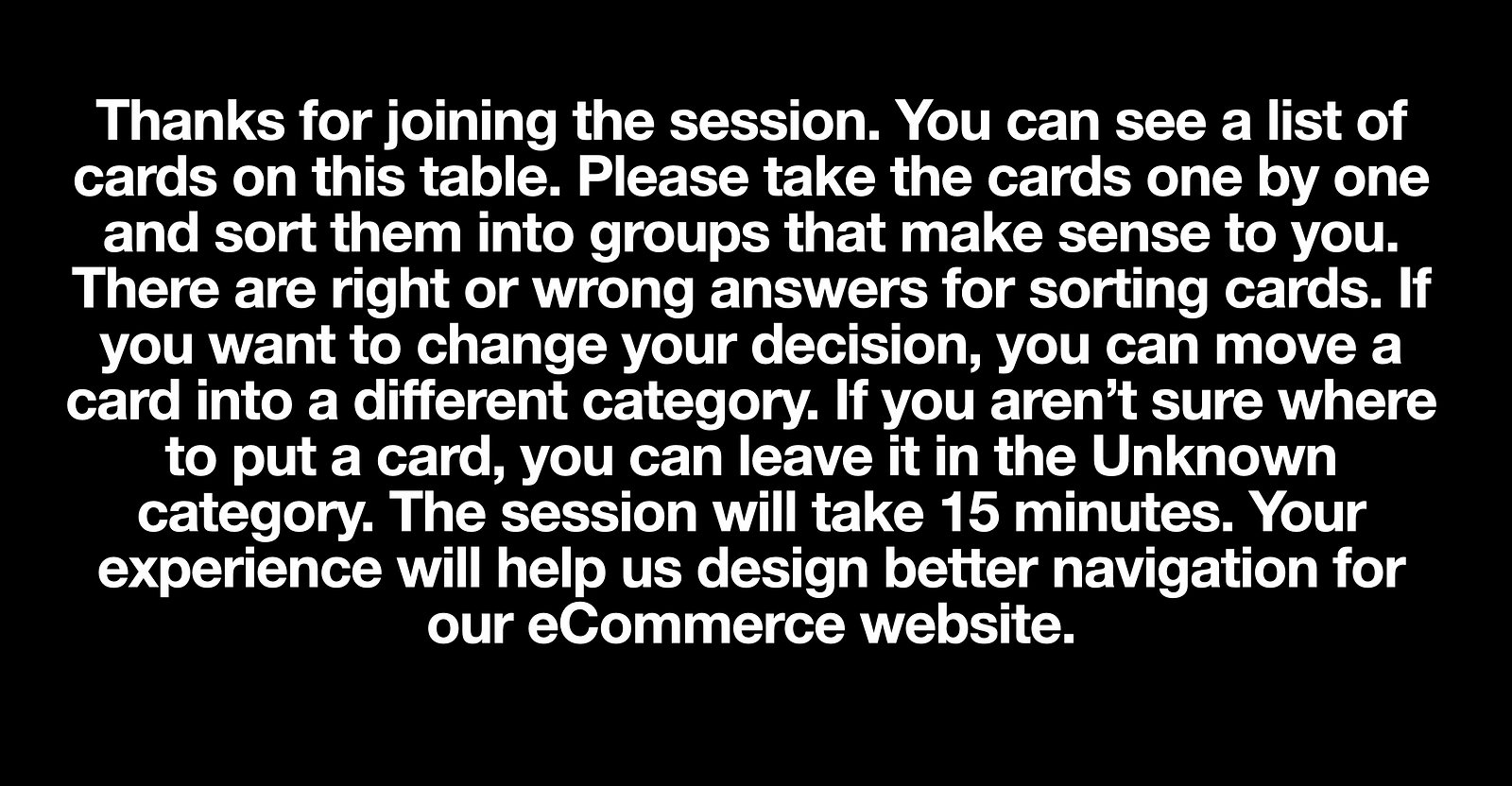
Find topics that participants struggle to categorize
You need to identify topics that are hard to categorize because those topics will likely cause problems in your design. If users go back and forth between a few groups, it’s an excellent moment to ask users to elaborate on their thoughts.
Don’t force a user to group items into categories. It can be a good idea to allow users to create a pile called Unknown, where they place topics they cannot categorize for some reason.