The Power of Defaults

Defaults are the values or settings that come out of the box. They might not seem like much, but defaults (and their designers) hold immense power — they make decisions for users.
In this article, we’ll discuss how to use pre-populated input fields and default settings in apps for better user experience.
Default Values in Form Input Fields
Filling out a long form can sometimes be enough reason for the user to go somewhere else, where the process is easier. By providing good default values, you save the user from the hassle of selecting all the relevant choices.
Default should be what the majority of your users will want
Pre-populate fields with the value if you can determine it in advance, but be sure that a large portion of your user’s (e.g. 95%) will select that value. People scan forms quickly online so don’t assume they will take the time to parse through all the choices. They simply may blithely skip by something that already has a value.
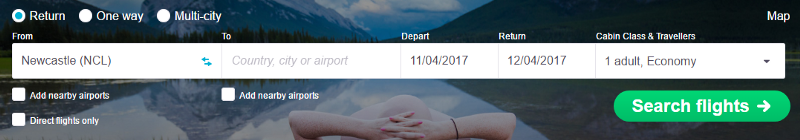
- Pre-select the user’s country based on their geolocation data.
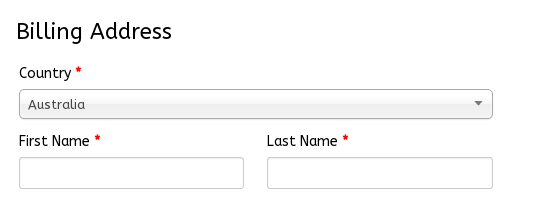
- Make the interface do as many calculations as possible. In the screenshot below the interface is calculating total in $ and then total cost to a client in Euro.
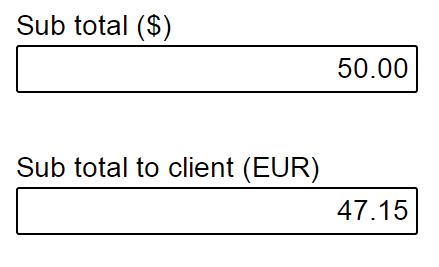
Less than 5% of users change default settings
Another study Analyzing Facebook Privacy Settings: User Expectations vs. Reality found that Facebook users are confused about the privacy settings and usually assume they have more privacy by default than they really do. This means that:
Users assume you have their best interests in mind
Considering these two factors, you should make your app the most welcoming and useful with the default settings:
- Conduct research to find out how people use your product. Don’t just ask users what they want, find out how to best fulfil their goals and build your defaults around that.
- Set all critical settings to the safest (and helpful) for user values. For example, the features such as autosave for text editor should be turned on by default.
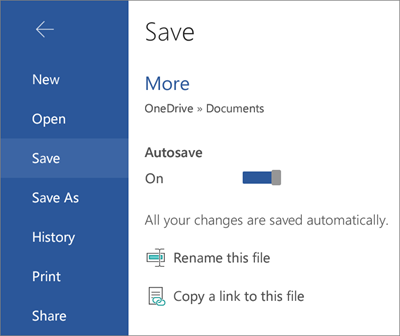
Settings can define preferred application behaviours
You can use the default settings to instigate the actions you want the user to follow. Slack provides a good example of how to make users aware of the default settings and how to update them.
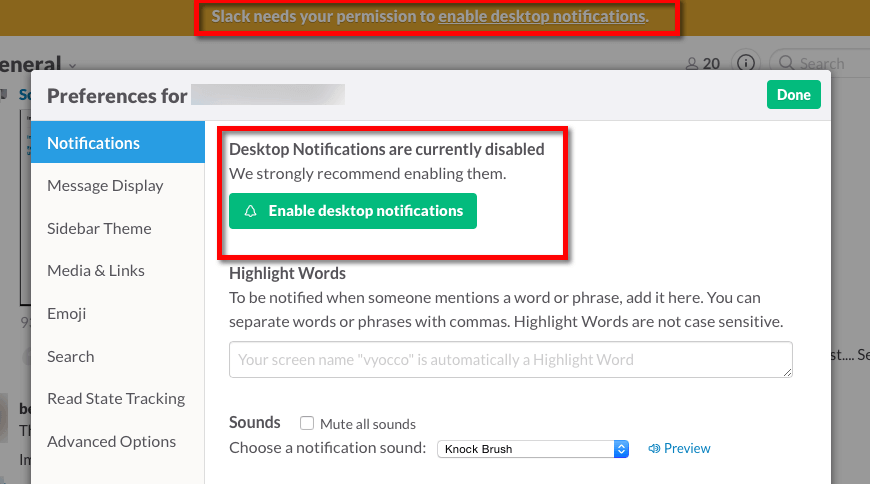
Thank you!