User journey map: 6 things to remember when creating a journey map

A user journey map is a visual interpretation of an individual’s relationship with a product or organization over time and across different channels. A user journey map tells a story of the person trying to accomplish a specific task or goal using your product.
Here are six things that you need to remember when creating a journey map:
1. Know your business goals
The business objectives are the first things you must consider when designing a user journey map. The ultimate purpose of user journey mapping is to optimize the experience to achieve a specific business goal. For example, your goal is to increase the conversion level on your website. Without a specific goal, the journey you will create won’t have much value to your team.
2. Know the difference between user journey and user flow
User journey and user flow sound similar, yet they serve different purposes. User journeys describe high-level interactions with a product or company.
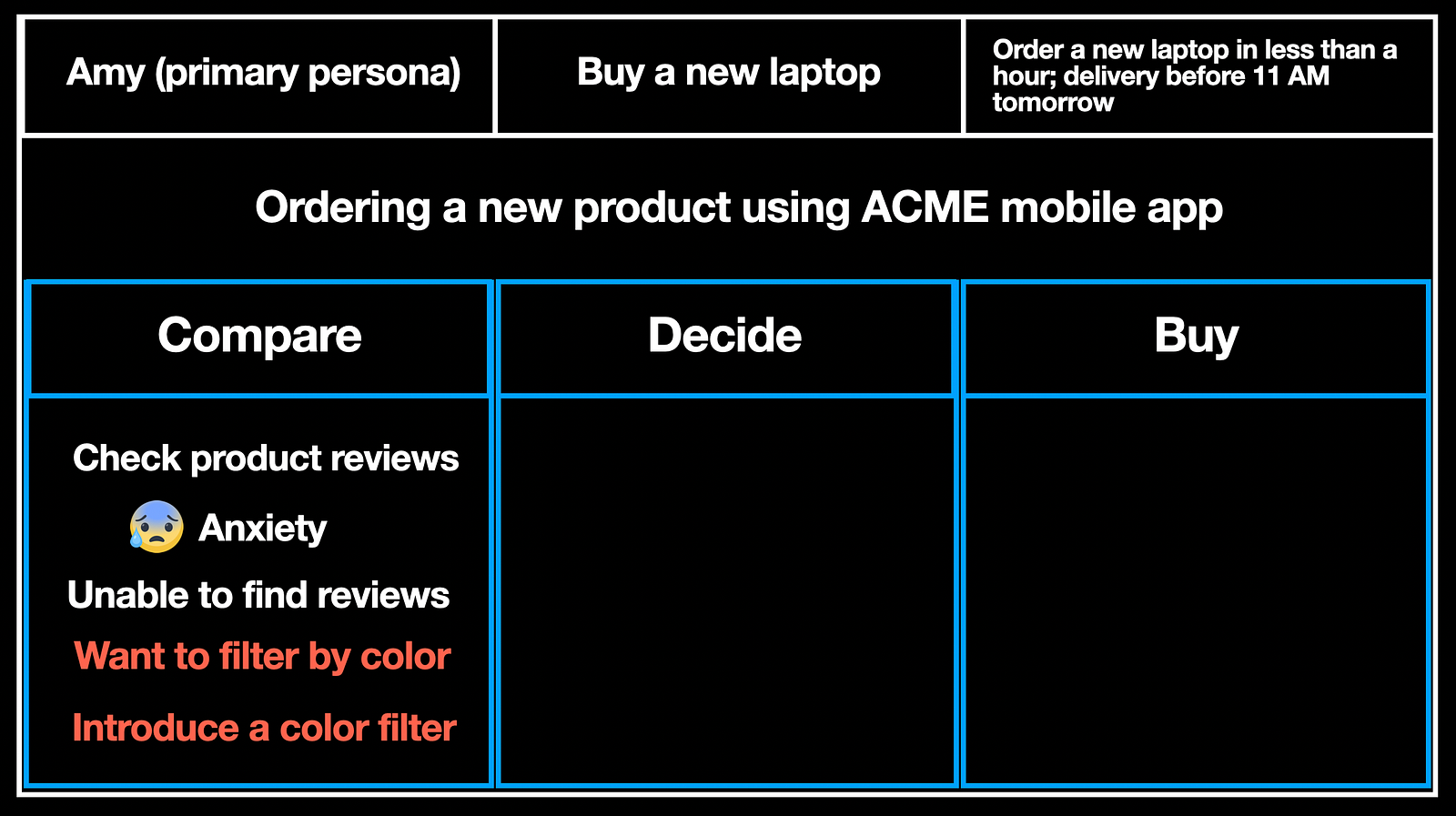
On the other hand, user flow is all about specific screens/pages that the user goes through when ordering a product.
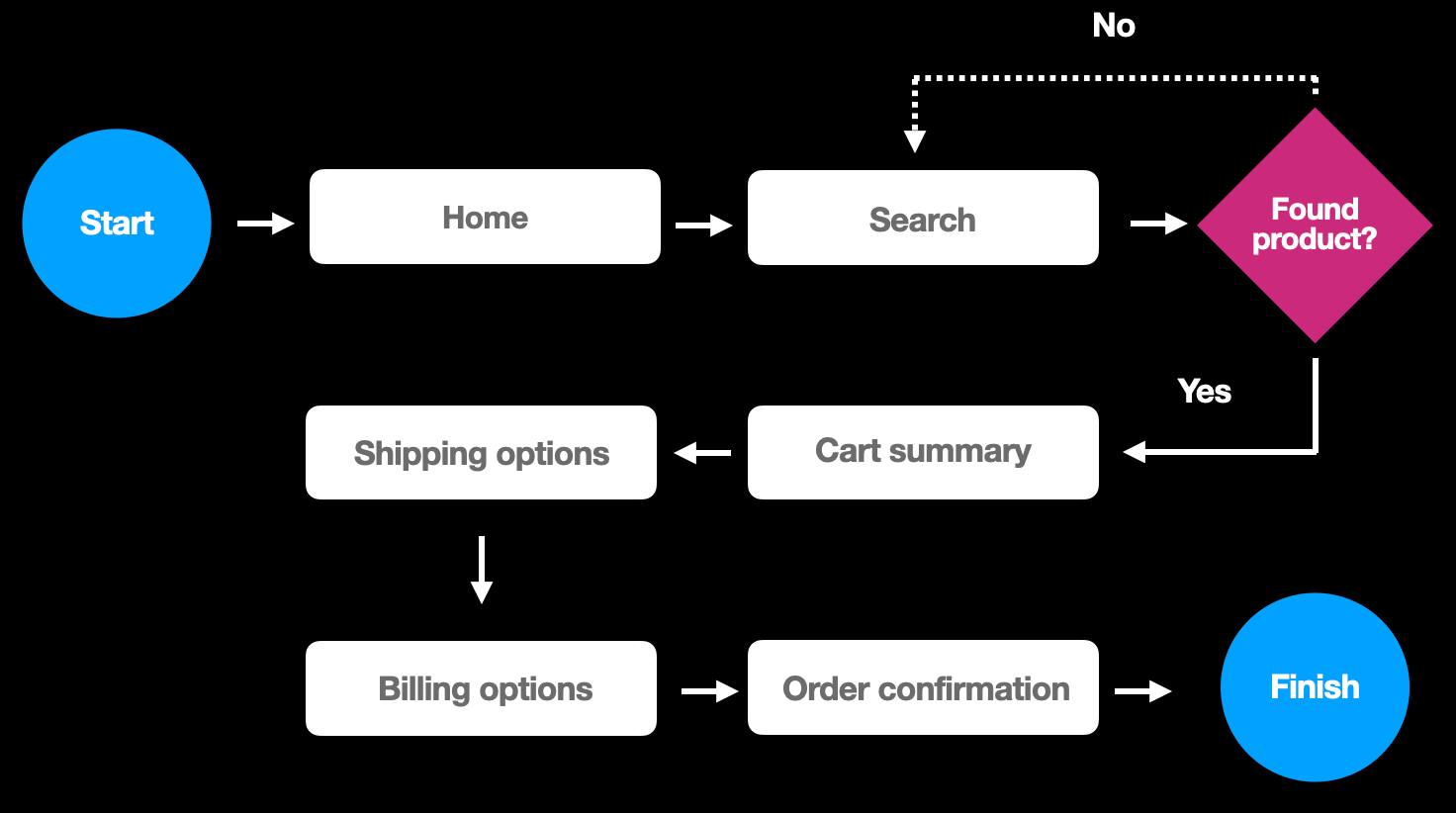
User journey maps are helpful when you want to identify high-level problems that the user faces along the way. For example, a user journey map might tell you that the user is frustrated with your customer support service because they cannot quickly return a recently purchased product.
On the other hand, user flow can tell you specific things you need to improve in UI design to streamline the user experience. For example, when the user cannot find a specific option in user interface, such as “Return the item,” it leads to bad UX.
If you want to learn more about user flow, consider watching this video:
3. Don’t combine multiple scenarios of interaction in a single map
A user journey map always maps a specific scenario of interaction. When you combine multiple scenarios in a single map, you will end up with either an overly complex or too generic map. In both cases, such a map won’t bring much value to your team.
4. Choose swimlanes according to your business goal
Each Phase (steps the user takes to accomplish the goal) in the map features a few swimlanes.
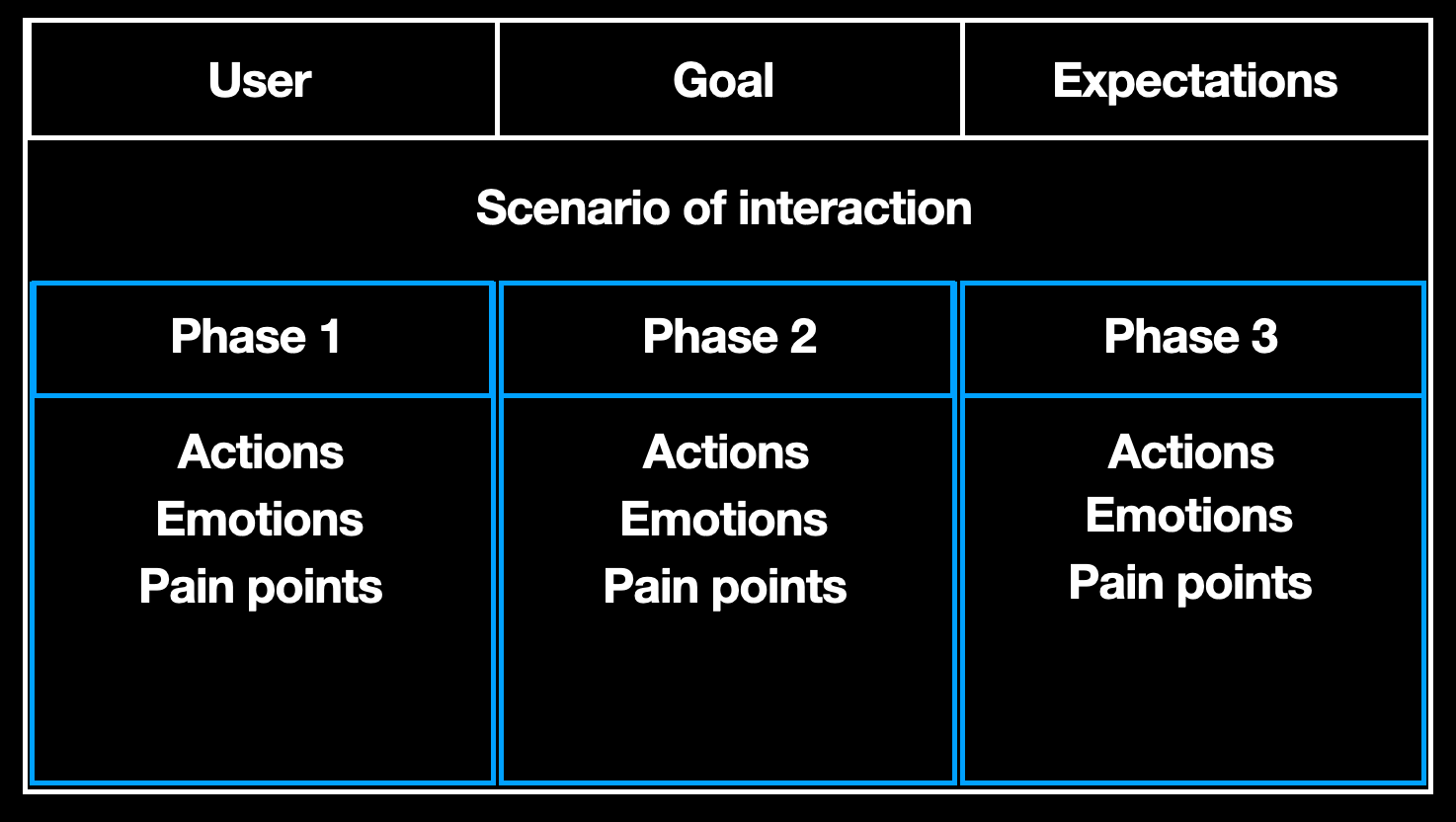
Swimlanes are key aspects of interaction such as:
- Action the user is taking (specific things that the user does).
- Thoughts that the user is having;
- Emotions that the user experiencing (positive or negative emotions);
- Pain Points that the user faces along the way (issues or bottlenecks);
- Touchpoints and channels the user interact with.
Swimnales should be selected according to the goal of mapping. No need to choose all possible aspects because it will make the map busy. It is better to focus on a few key aspects, such as Actions, Emotions, and Pain Points. It’s a no-brainer why you need to add Actions, but you might wonder why you want to have Emotions and Pain Points.
- Emotions are powerful drivers in user experience that define whether or not the user is happy using a product. Emotions can be hard to capture because you need to build rapport with your users or see how they interact with your product.
- Pain Points will help you find the areas of friction in the journey.
It’s always worth adding Insights and Opportunities. Insights are the underlying reasoning behind the user’s decisions (Why the user is doing what they are doing?). Opportunities are ideas on how to improve the user experience.
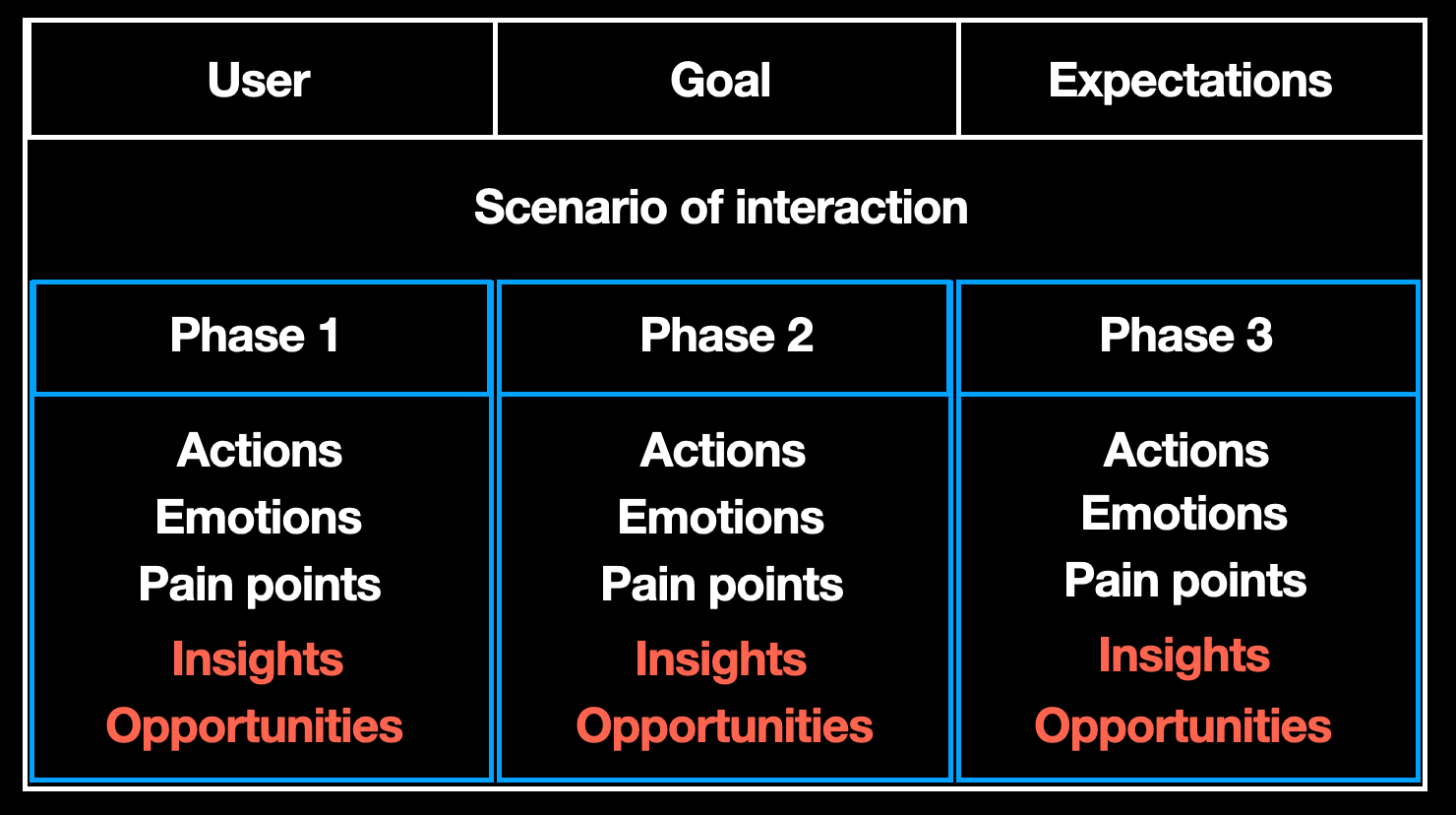
5. Current-state mapping or future-state mapping?
You need to know whether you map current or future state experience.
Current-state map is a visualization of existing experience. It is basically mapping how users interact with your business right now. Current-state map will help you to identify problems that users experience right now.
A future-state experience, on the other hand, is a visualization of a journey for a product that doesn’t exist yet. If you want to envision new ways of supporting your users, you should go for a future state mapping.
6. Focus on mapping the experience of a specific user
A user is the main character of the story you are mapping. It should be a specific persona that experiences your product. It’s worth investing in user research to learn as much as possible about your target user. Even when you build a future-state experience (meaning you don’t have an actual product yet and only have a hypothesis on how users will interact with it), the insights about users will help you create a more realistic user journey.
That’s why you should create a user journey map only after you have a user persona (an archetype of your ideal user).
A quick tip: You can add raw quotes from your users to the user journey map to reinforce the map’s effect on team members and stakeholders. Raw quotes from the user become strong evidence that the user is experiencing a specific problem. Collect what test participants say when interacting with a product during the moderated usability testing and use this information in user journey mapping.