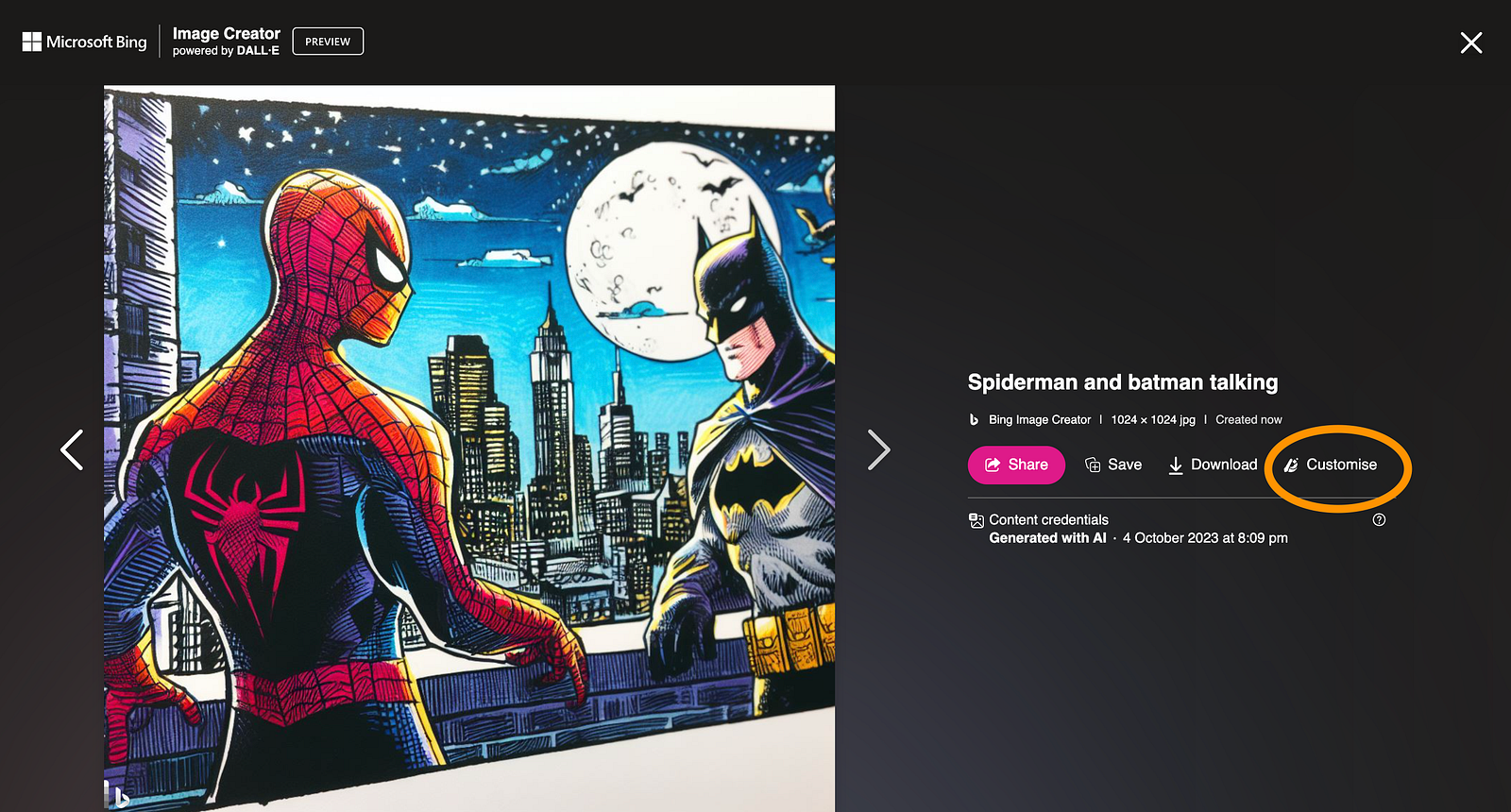DALL·E 3: AI Image Generator for Product Designers

The release of DALL·E 3 is one of the most important things in the AI image generation world. DALL·E 3 is the latest version of the image generator from OpenAI, the creator of ChatGPT, and it’s now available in Bing. DALL·E 3 significantly improved images and text interpretation capabilities over its predecessor, DALL·E 2, and now it’s available both in Bing Chat and Bing Image Creator.
What can you do using DALL·E 3?
DALL·E 3 allows you to generate different types of images that you can freely use in your design process. You own the images you create with DALL·E, including the right to reprint, sell, and merchandise.
Here are a few examples of images I’ve generated using the tool, along with the prompts I’ve used:



Reasons to use DALL·E 3?
Why should we use DALL·E 3 when we already have powerful tools like Midjourney and Stable Diffusion? There are three reasons for that.
First, DALL·E 3 is free to use; you don’t need to pay any money to access the tool. Bing offers daily credits that we can use to generate images. But the good news is that the generation doesn’t stop when we use all our daily credits; it simply becomes slower.
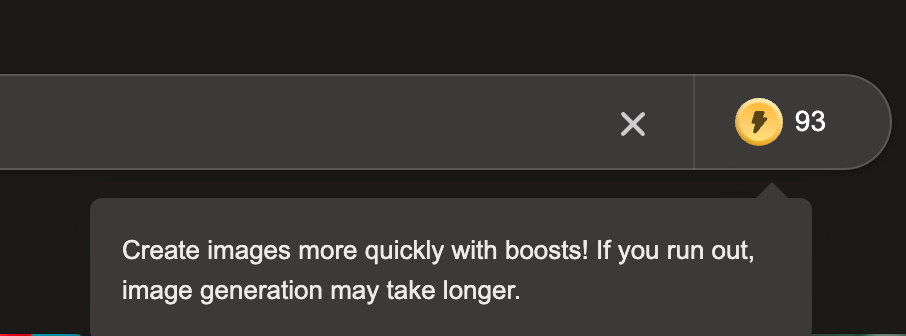
Second, DALL·E 3 can be better at specific tasks, such as adding text to images and combining characters in the same image.
Adding text to images
The OpenAI team mentioned that the tool is good at adding text to images. Here is an example of a photo of a person holding a text sign I created using the tool. You can notice that the text is not always not perfect, but it’s better than the text generated by Midjourney.

Combining two characters on the same image
I’ve used the tool to combine Batman and Spiderman in the same illustration. Quite interestingly, DALL·E 3 framed the conversation between Batman and Spiderman into a comix.

Integration in ChatGPT
What makes DALL·E 3 so powerful is that OpenAI integrates this tool into ChatGPT. It will be possible to generate images right in chat using the GPT vision model to analyze the image generated by DALL·E 3 and alter the generated images.

Downsides of DALL·E 3
The tool has a few downsides. The image generation process is a bit slow right now, and sometimes, it might end up with an error message saying that the image generation is unavailable due to high demand.
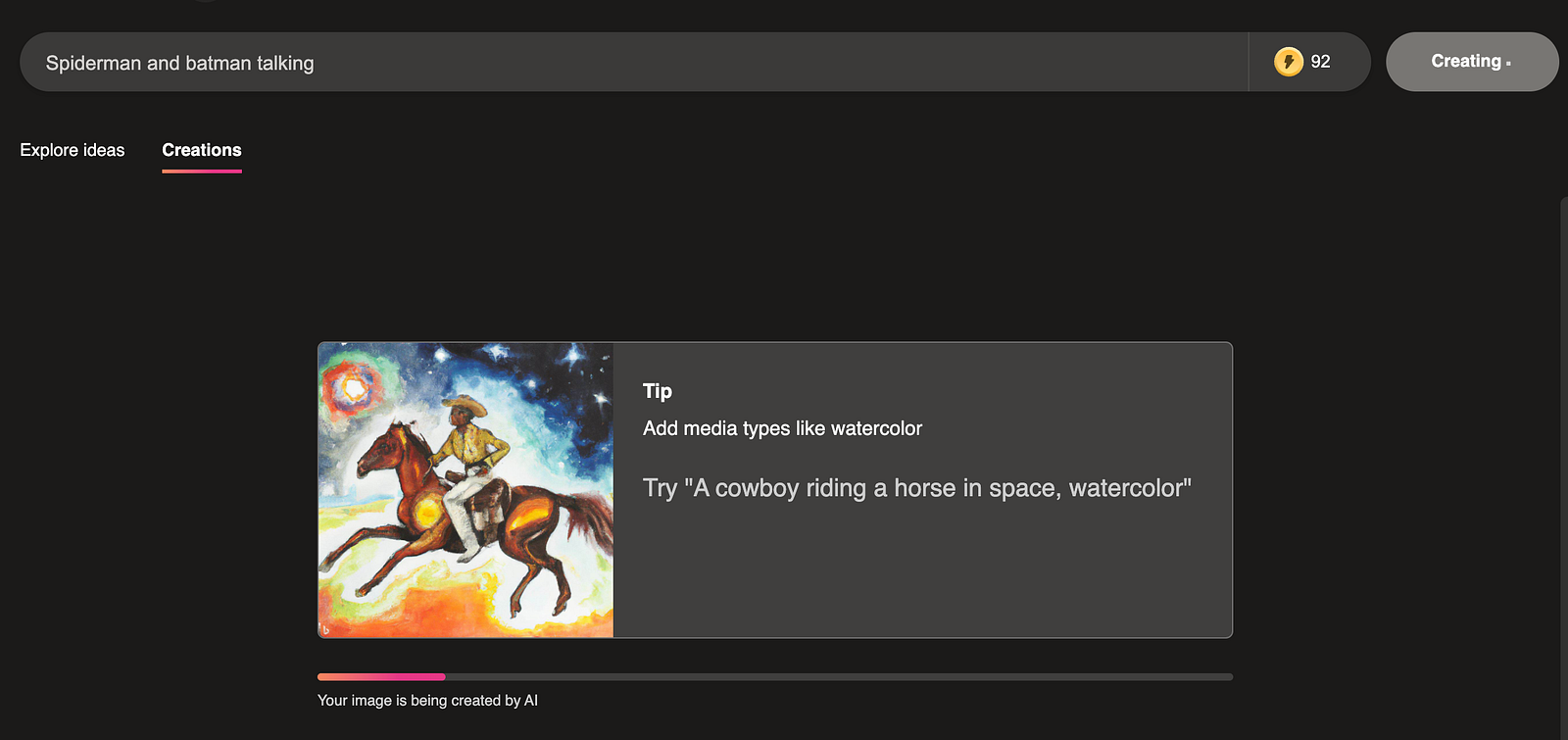
Another downside is that you cannot customize images. Image generator offers a Customise option, but it leads to Microsoft Designer, where you can use a generated image as additional input for your prompt. You cannot alter the image (for example, remove some objects from the canvas) or change the image aspect ratio in Image Creator.