Using Bing Chat for Product Design Tasks

What surprises me is how much attention is directed to ChatGPT and how little we’re talking about Bing Chat. Bing Chat gives you access to the GPT-4 model for free. It’s also available as a sidebar in Microsoft Edge, which makes it possible to use this tool to analyze contextual information (such as specific web pages).
This article shares ideas on how product designers can use Bing Chat. I will discuss both the advantages & limitations of this tool and share ten specific prompts that can be helpful for your desing process.
What Bing Chat can help us with
Bing Chat is a multi-modal tool, meaning that it can generate text and images. It uses the power of the GPT-4 model (yes, the same model that ChatGPT Pro uses) and Dalle-3 image generator and offers AI vision capabilities that allow us to use AI to analyze images such as charts.
Bing Chat has one key advantage over ChatGPT — we can see a link to the source of this information. So unlike ChatGPT, which responds without any references, and we have to either trust it or go to the search engine and validate it manually, Bing does this work for you. It also features a list of resources that can be helpful for our further analysis.

Another great thing about this tool is that it allows you to choose the style of your conversation with the chatbot. It can be more creative or more precise, depending on your goals. When you choose the option creative, you give the tool more freedom on how it can respond, so you likely see that your prompt is used only as a reference when AI provides a result.
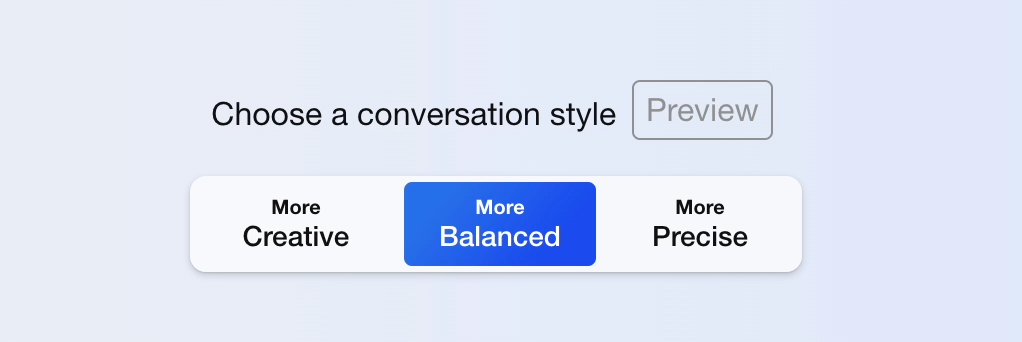
Bing Chat limitations
Bing Chat has a character limitation for your prompt. You can type a prompt up to 2000 characters, which is the size of a small text document. So basically, you can submit a few paragraphs of text and ask Bing to analyze them.
Another important limitation the tool has is the number of requests per single session — it is possible to ask up to 5 questions in a single session. What does it mean? It means that we can ask four more follow-up questions before the chat ends. And if we need to ask more than five questions, we need to start another session with Bing.
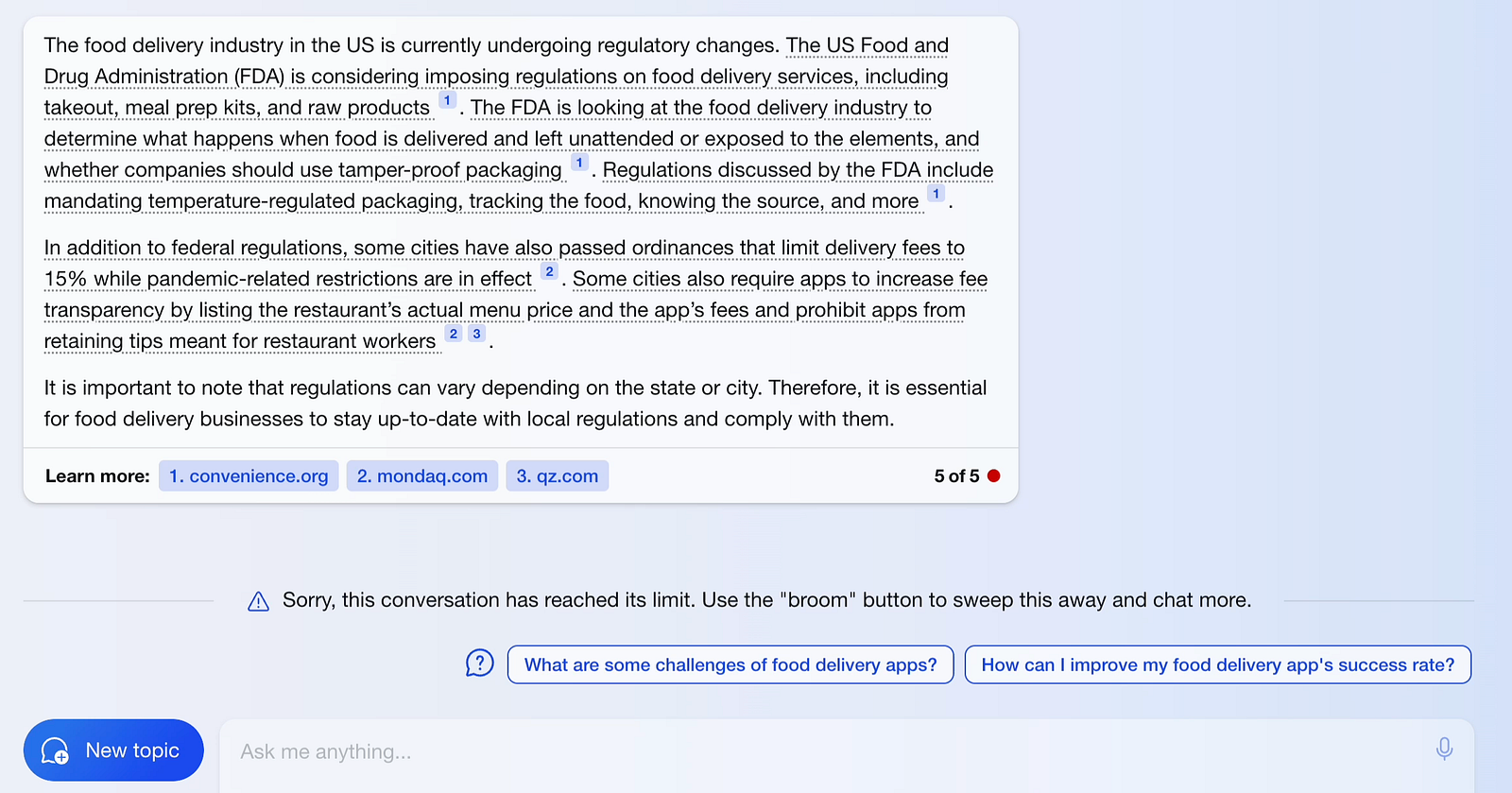
How product designers can use this tool
I typically use Bing Chat for product research as an assistant that helps me move fast during the first steps of my research.
Here is a collection of prompts that I found useful for my product research.
1. Generating product ideas
We can ask Bing to generate product design ideas for specific types of products. In my case, it will be a food ordering app.
Generate 5 new product ideas for a food delivery app
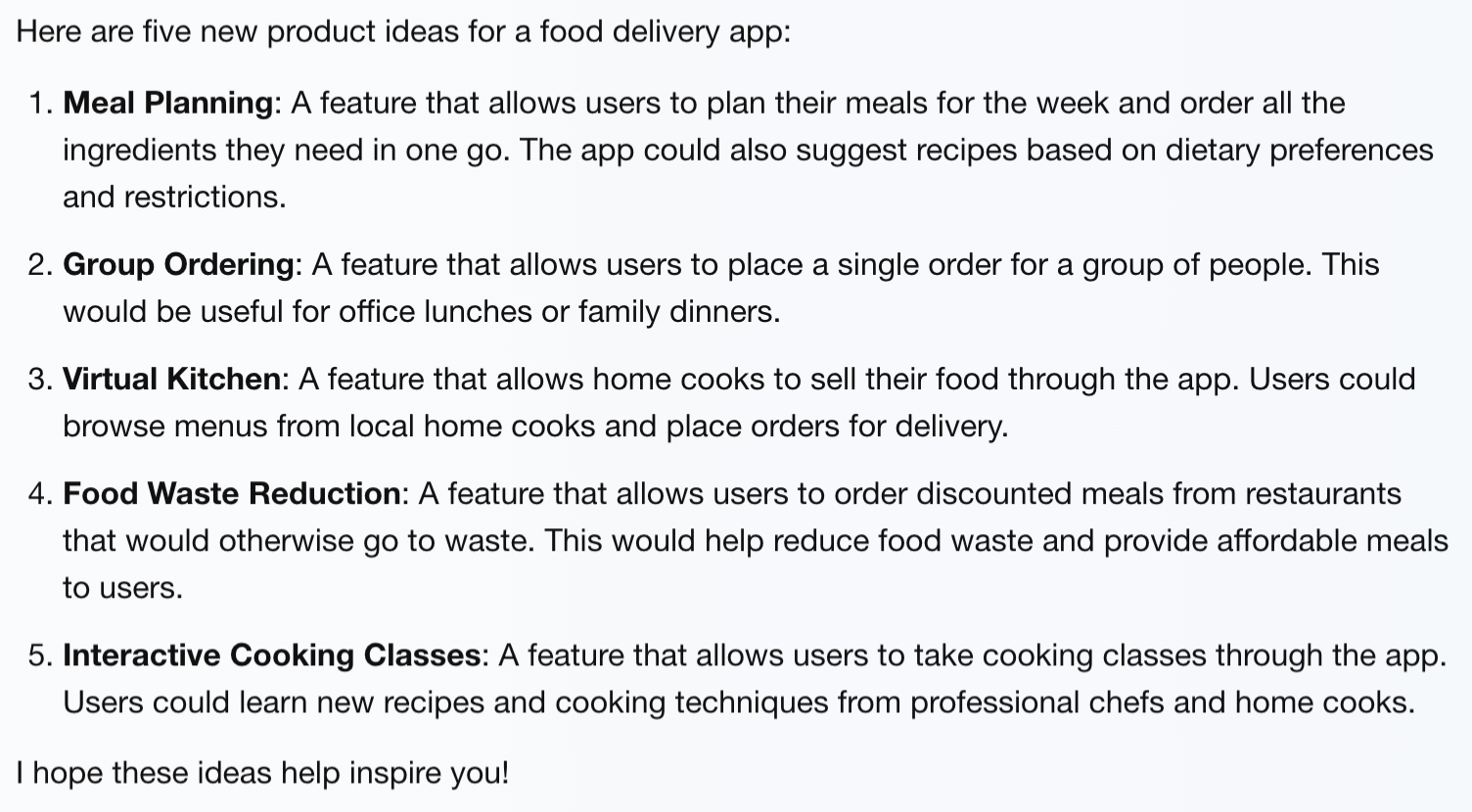
As you can see here, Bing generates an interesting list of ideas, including features like food waste reduction and interactive cooking classes. It is definitely helpful information for product creators.
2. Conducting SWOT analysis
SWOT analysis is creating a matrix with four sections — strengths, weaknesses, opportunities, and threats. It’s a foundational tool in marketing and product design that allows us to evaluate your product strengths and weaknesses.
Conduct a SWOT analysis of the Uber Eats
Once again, Bing supported every major statement with a link to a specific resource. And provides a list of helpful resources that we can visit to learn the topic.
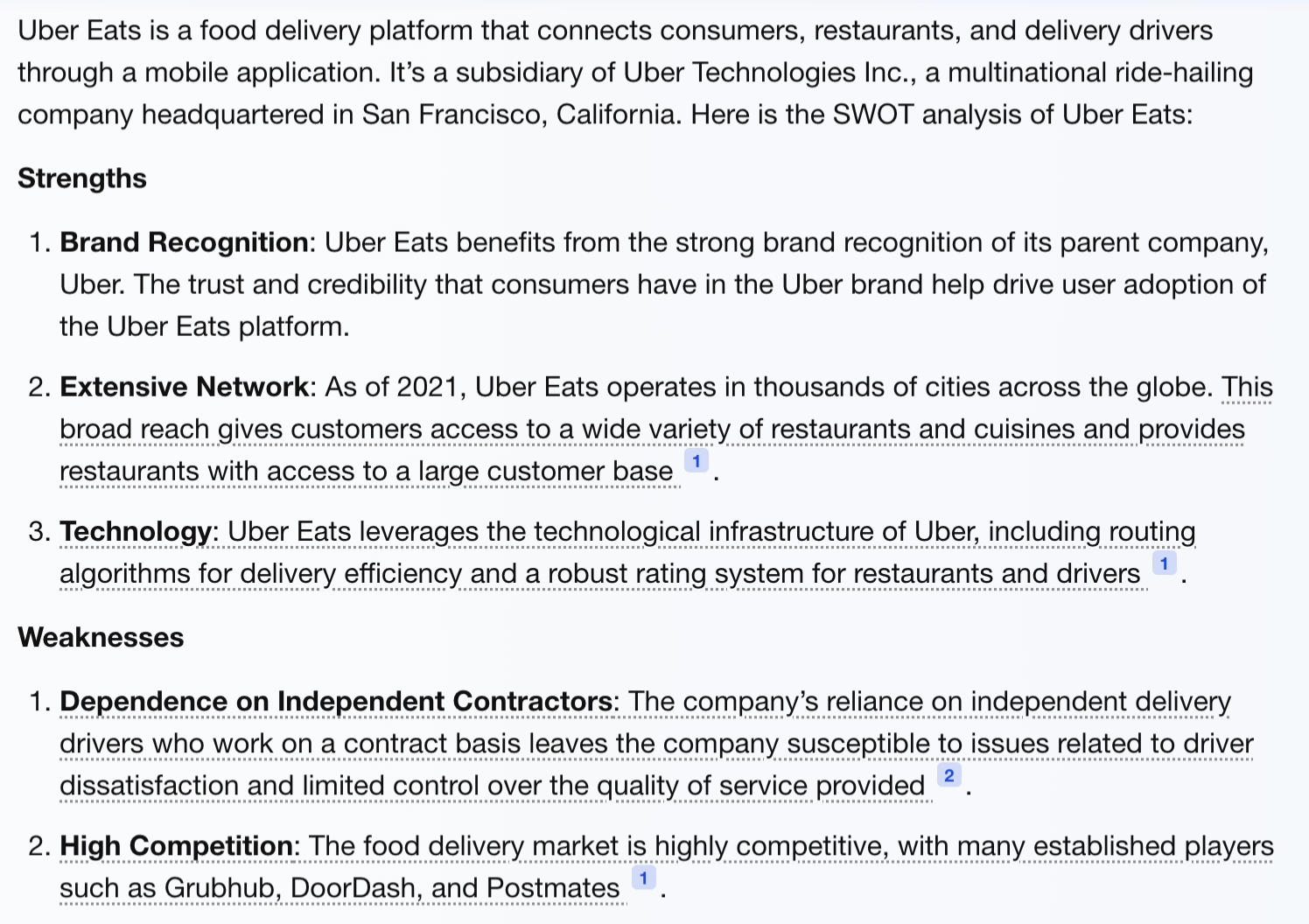
3. Creating a user persona
One of the challenges of working with AI tools like ChatGPT and Bing Chat is that sometimes, the tool fails to understand your intention.
Create a user persona of a middle-aged office worker who wants to eat healthy food but doesn’t have time to cook
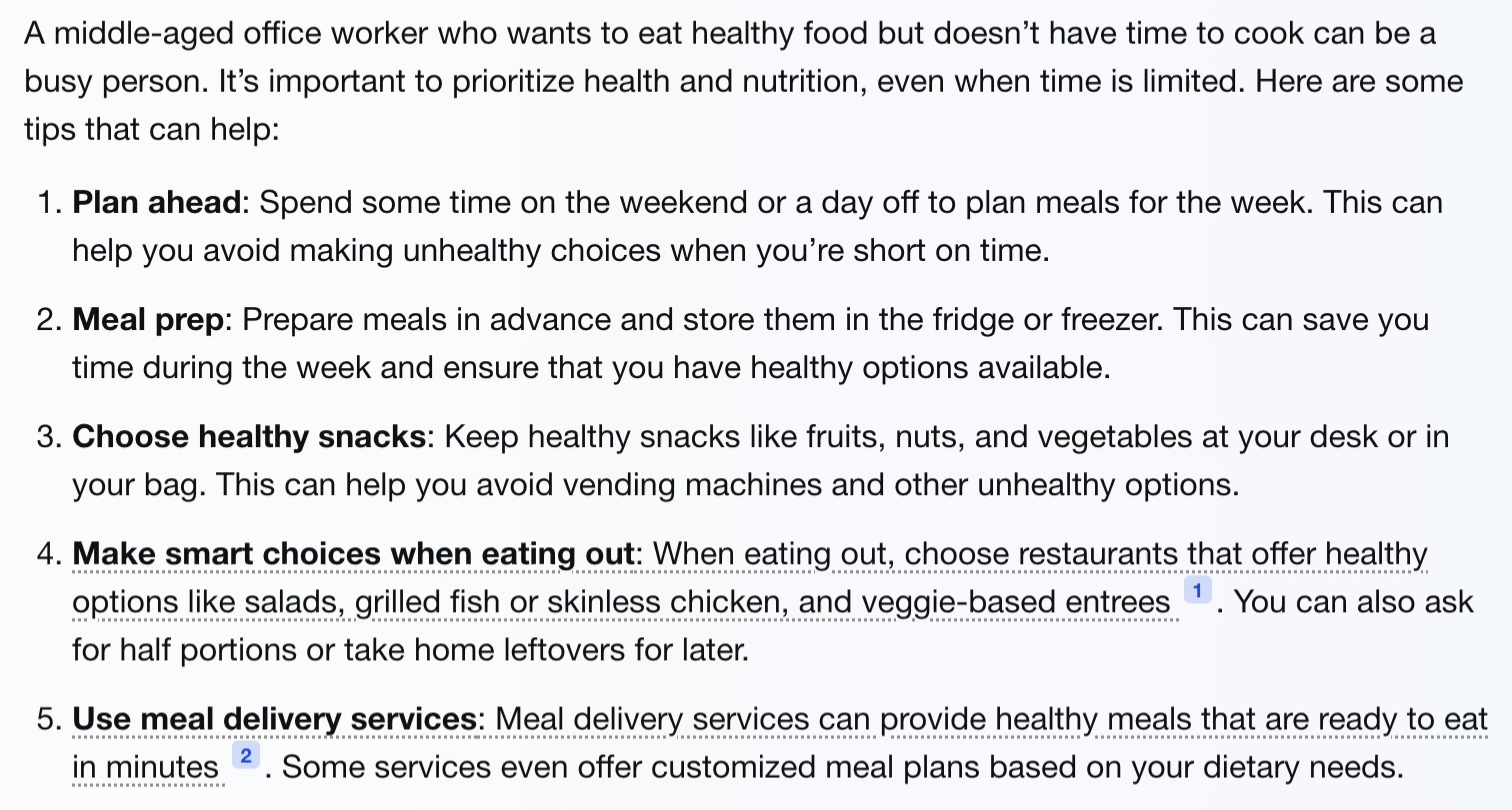
As a result, you need to write a follow-up question to clarify your goal and receive a relevant response.
Use this information to create a persona that I can use in product design
In this case, I had to write a follow-up prompt that clearly stated what I wanted to achieve. And Bing generated the persona for me. Quite interestingly, the actual persona description is at the end of the second response.
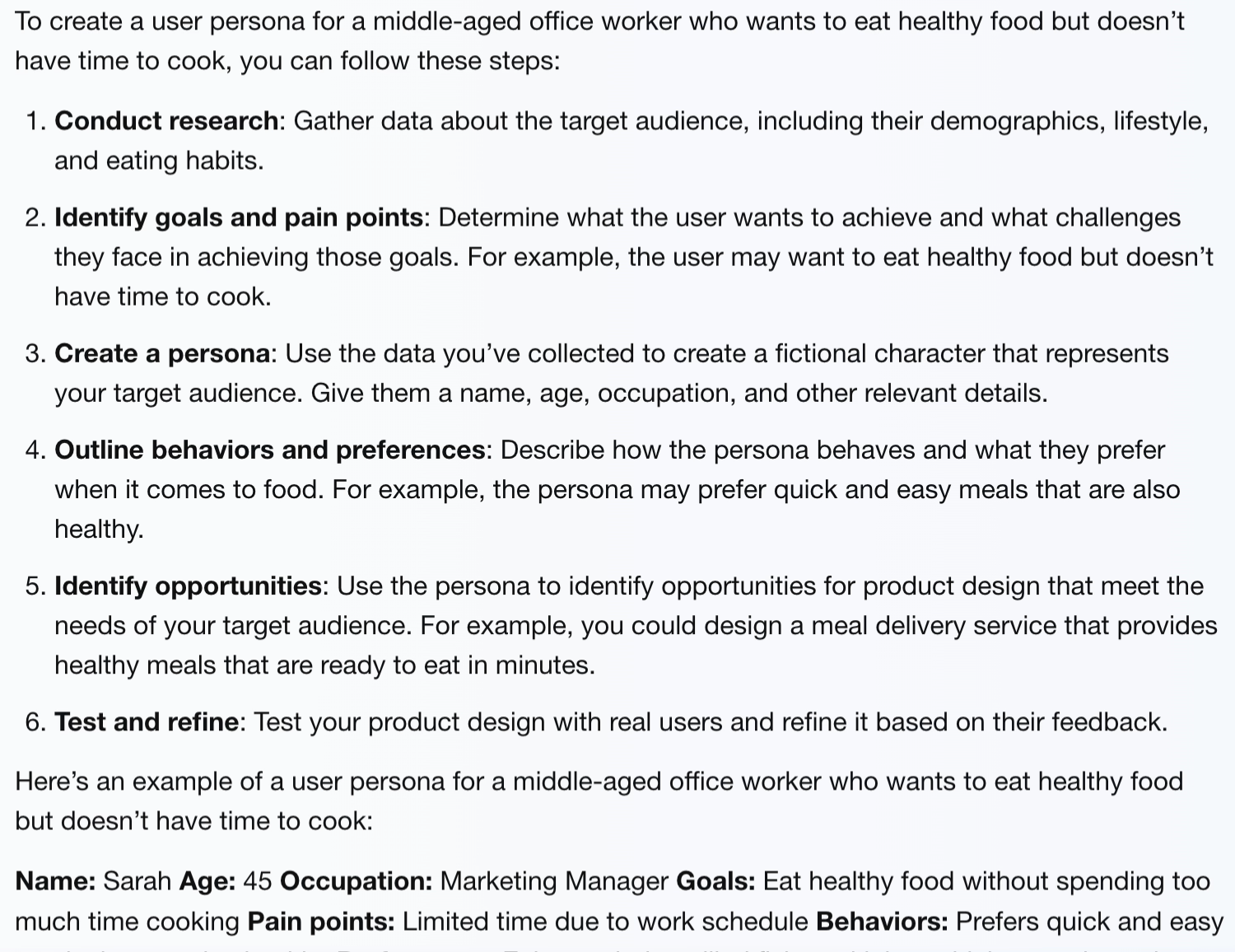
4. Learning about user pain points
There are two ways we can collect insights about a product domain. We can either mention a particular product (like we did when we mentioned Uber Eats for SWOT analysis) or specify a category of products. And when it comes to learning about pain points, I believe it’s better to specify a whole category.
What are the most common customer pain points for food delivery apps?
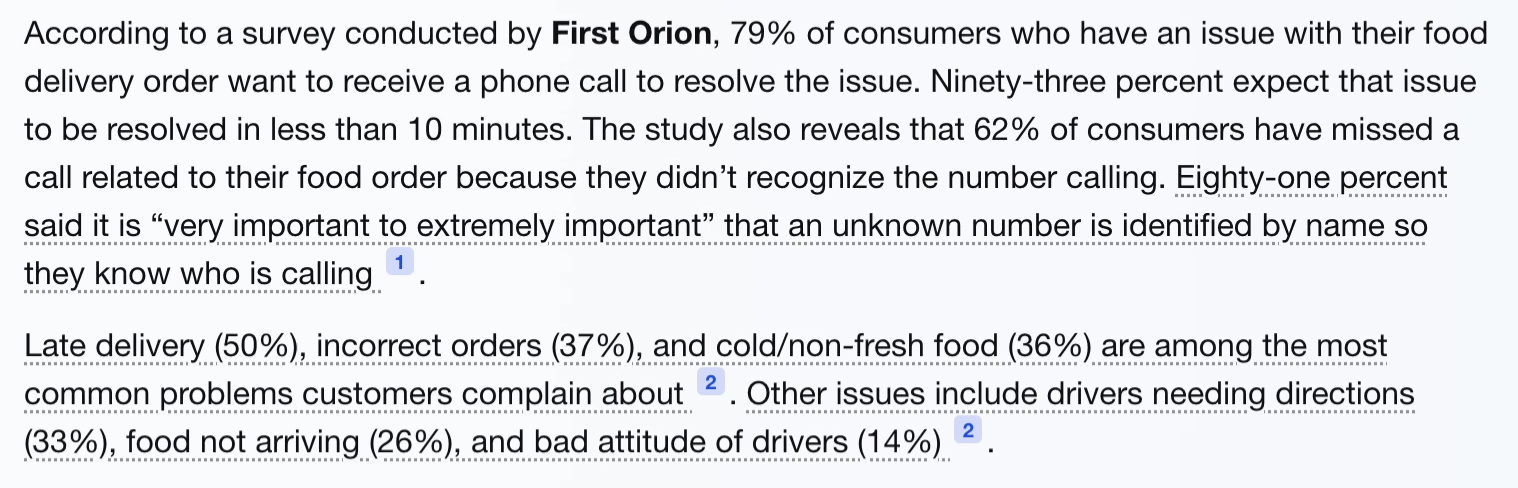
Bing provided a very detailed response with statistical data from specific sources.
5. Generating onboarding ideas
The great thing about Bing is that it uses all the information from your current session when answering your question.
Create onboarding flow for new users of food delivery app
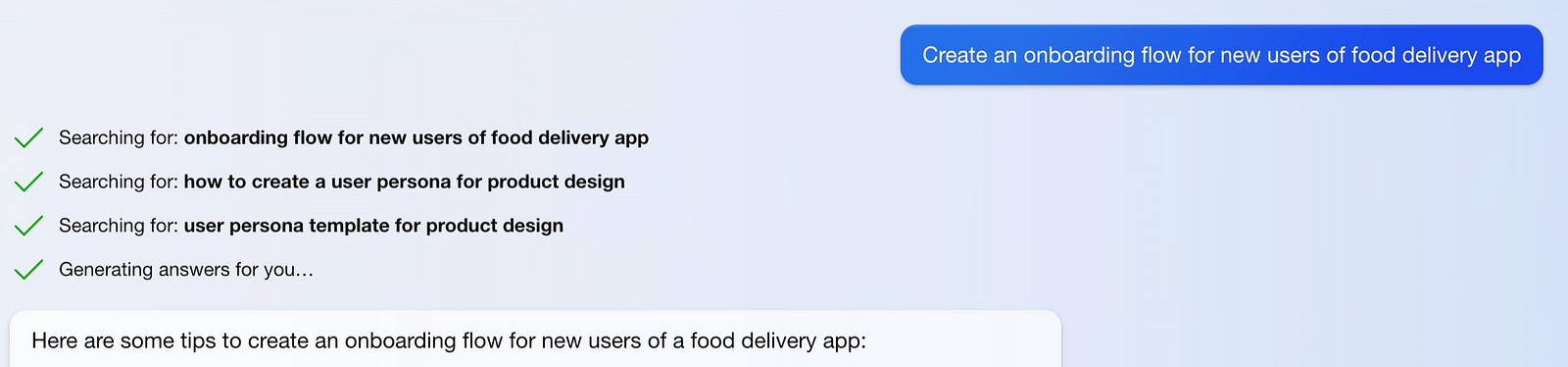
For example, here you can see that Bing knows that we’ve created a persona before, so it’s kinda know our ultimate goal.
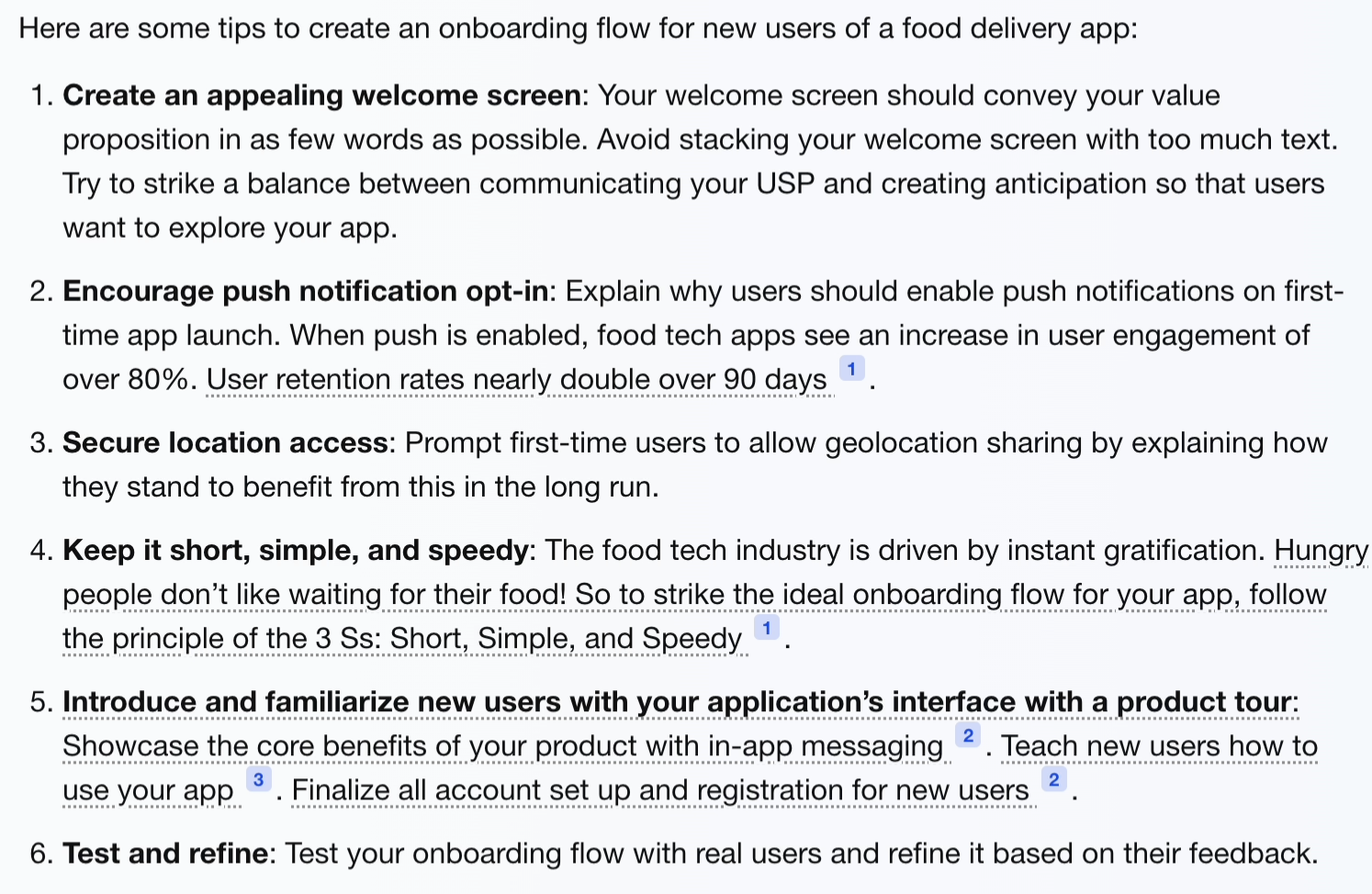
Again, the fact that Bing also provides references to the sources makes the onboarding recommendations more credible.
6. Competitor analysis
Bing can structure the information in a specific way; for example, create a companion table with your primary competitors.
Create a product comparison table between Uber Eats and its main competitors
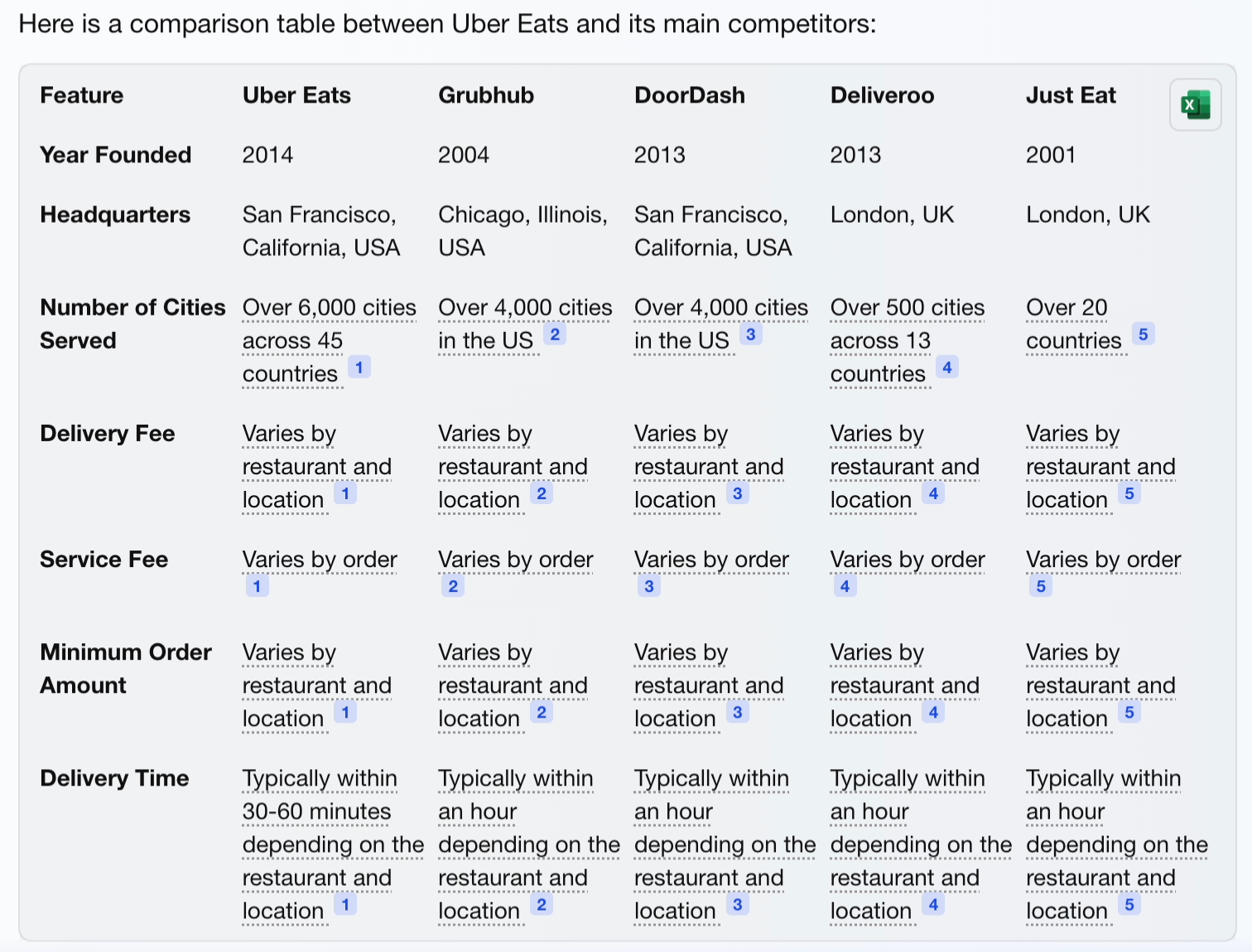
The table can be easily exported to Excel, and most data points mentioned in this table have backlinks to original sources of information.
7. Creating market forecast
Bing is a search engine, and it has a connection to the internet, meaning that it has up-to-date information, and that’s why we can safely use it for things like market forecasts or trend prediction.
What is the projected growth rate for the ghost kitchens over the next 10 years?

8. Suggesting metrics and KPIs
When building a new product, you will likely need to define key metrics upfront before starting an actual design process. And Bing Chat can help you with that.
How can we measure the success of food delivery apps?
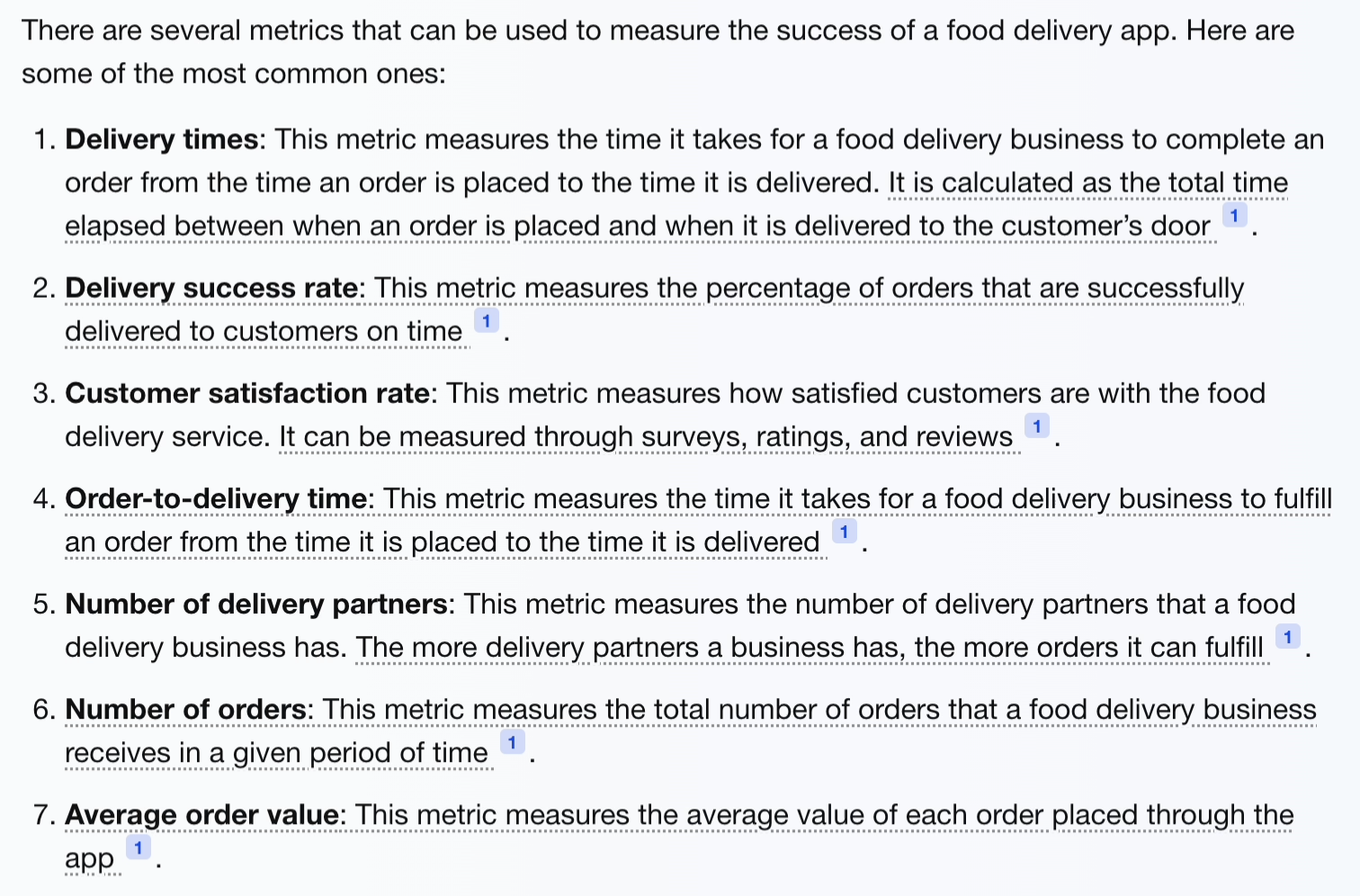
I would say that the list of metrics that the tool provides is very conventional for this category of products (food delivery apps). You can expect to measure delivery time and delivery success rate when you’re building a food delivery mobile app.
9. Learning law and regulations
We need to comply with government regulations when we’re building products. Bing provides a summary of the key policies that we need to check before releasing a product on the market.
What are the key regulations for food delivery apps in the US?
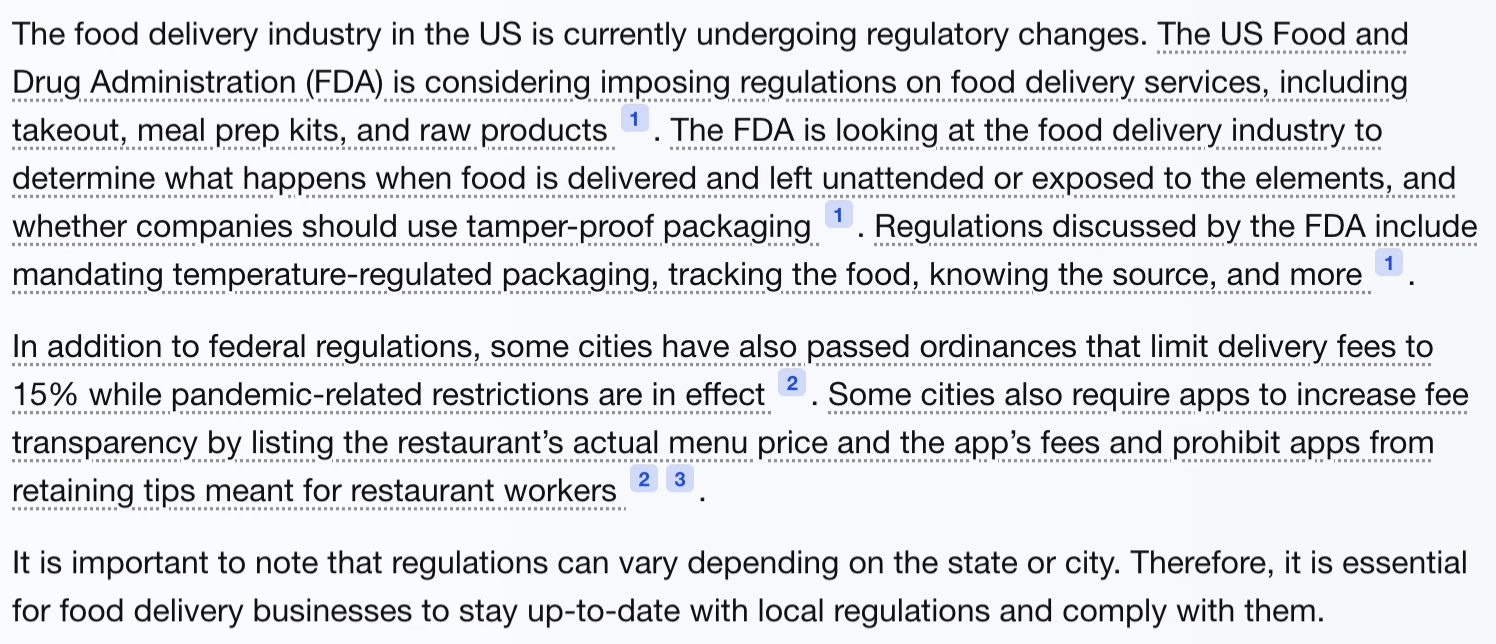
10. Using AI vision to analyze visuals
What makes Bing really cool is that it supports AI vision, meaning that we can submit a specific image and ask Bing to analyze it.
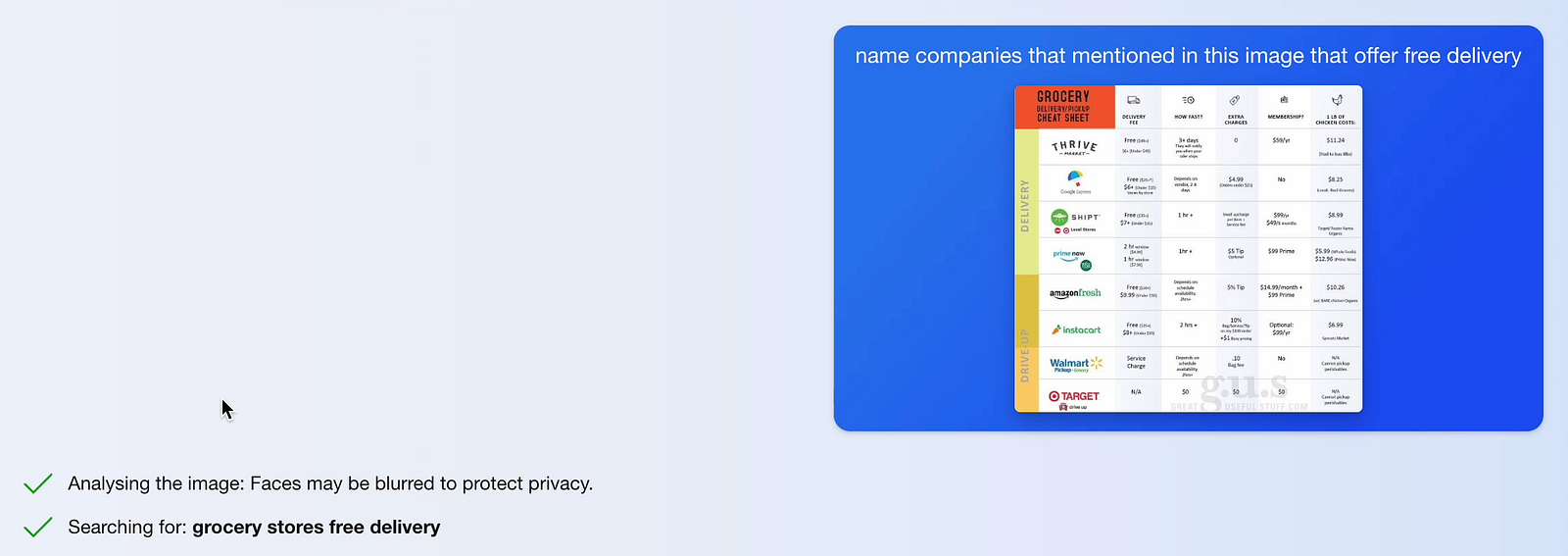
For example, here you can see I’ve submitted a table that compares popular food delivery apps, and I asked Bing to give me a list of companies from this table that offer free delivery.
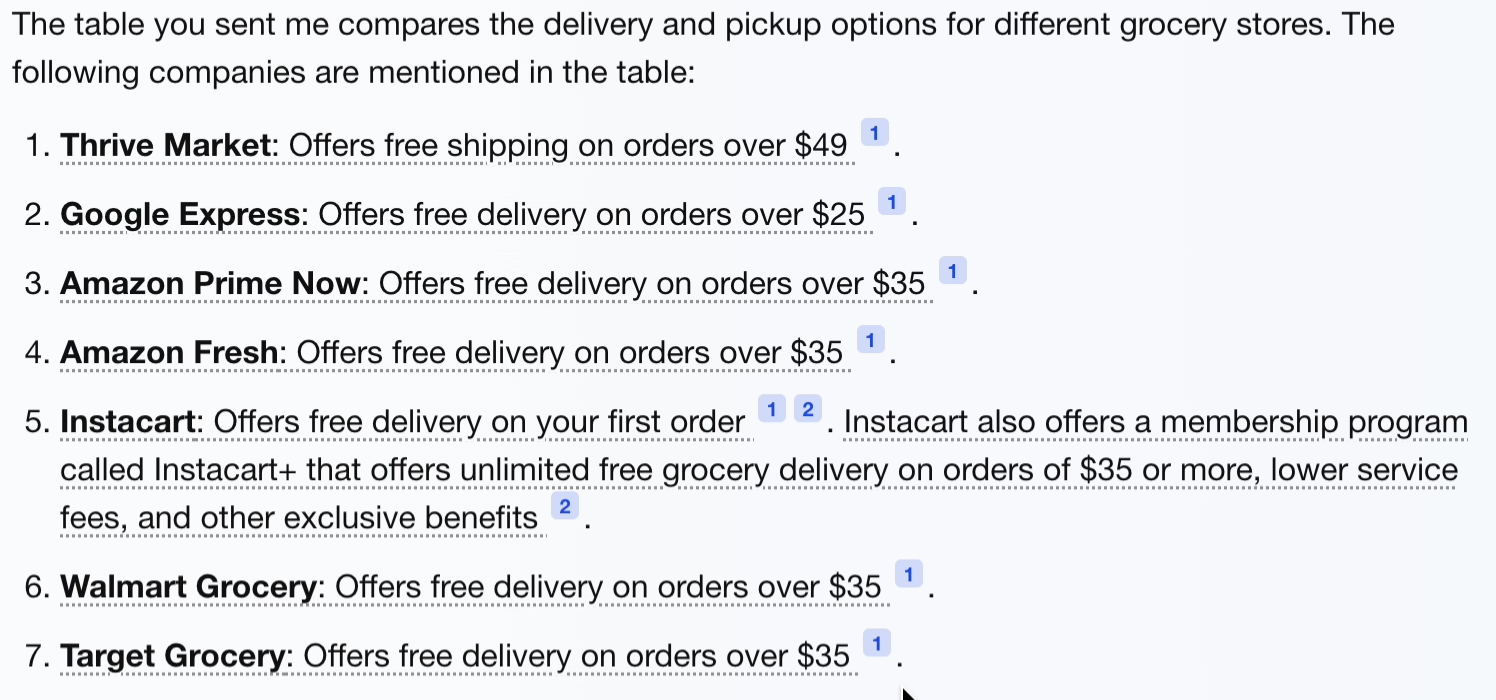
Not only was the tool able to extract this information, but it also validated it so the information about Thrive Market has a link to the source.