Free Midjourney alternative: Ideogram AI

Midjourney is an excellent AI image generator, but it has one crucial downside. It’s a free-to-use tool, and the basic plan costs $10 per month. If you use AI image generators occasionally, you likely want to see a free alternative version. And Ideogram AI can be a good option for you.
In this article, I want to explore what Ideogram is capable of and test it in six popular scenarios.
Ideogram AI features
Ideogram is a text-to-image generation tool with an easy-to-use interface. Apart from the input field for a prompt, it allows you to choose the style of your imagery and change the aspect ratio.
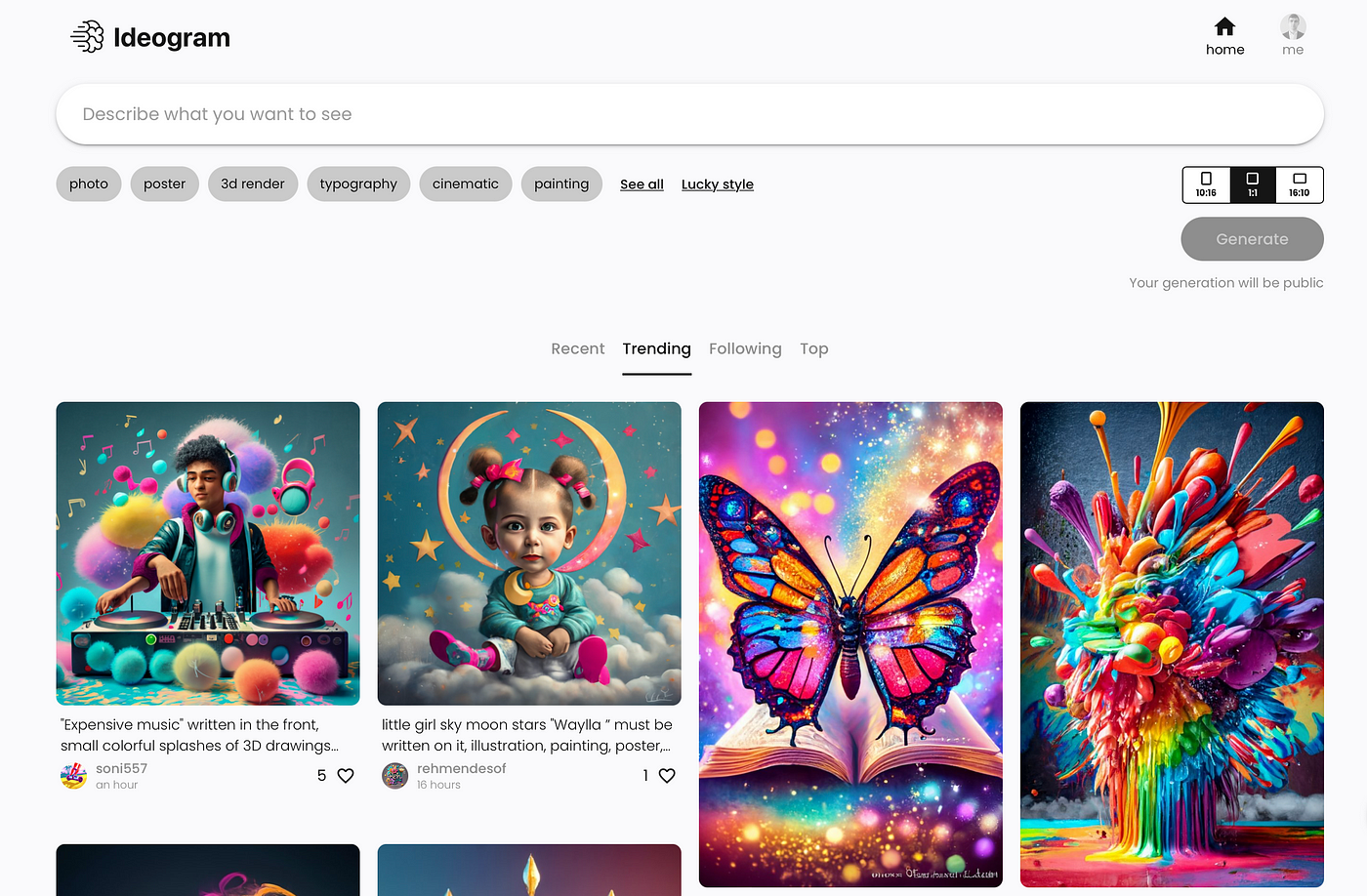
You can also remix generated images by applying a new visual style. A new style will be applied to the generated image.
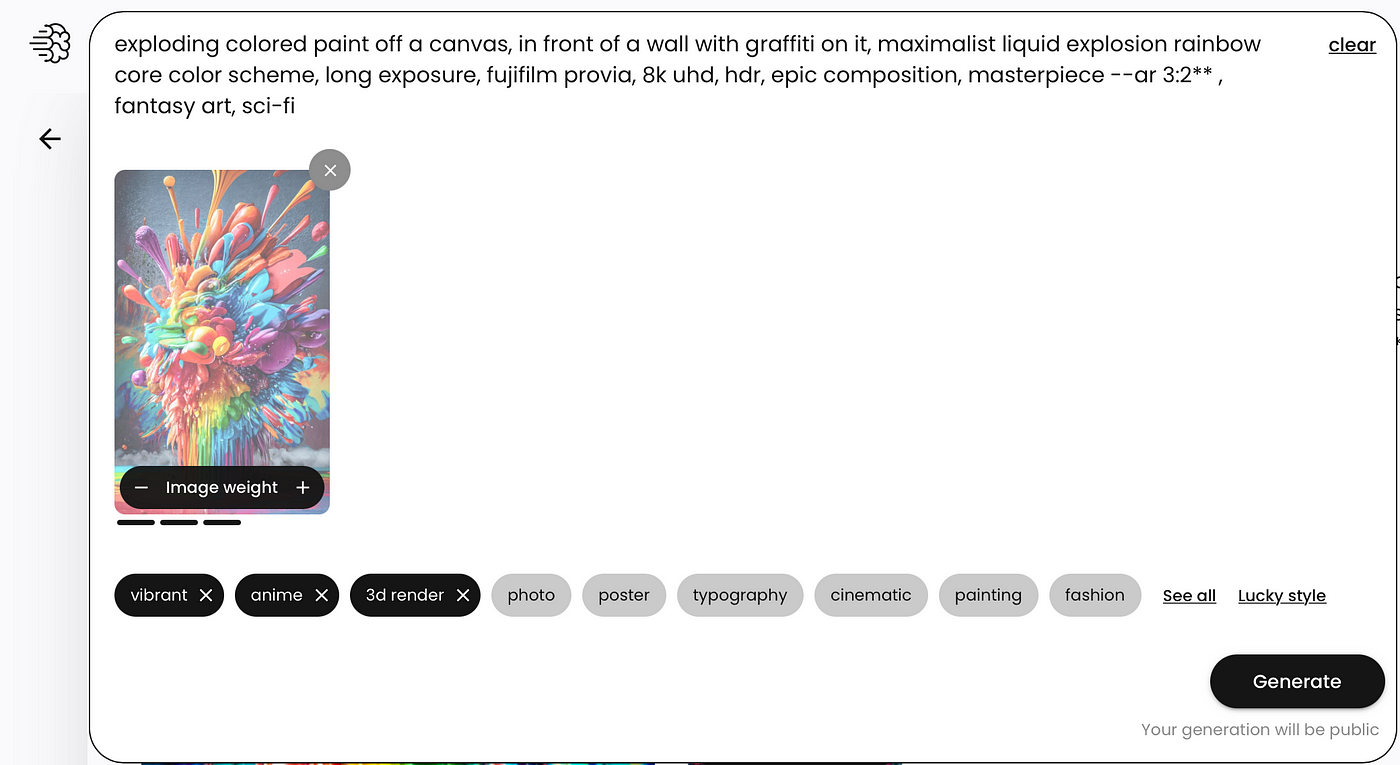
Testing Ideogram
I’ve tested Ideogram for six common tasks
1. Realistic images
The first task is generating realistic images. The prompt I submit is
Ultra realistic photo of a young woman
Like many other AI image generators, Ideogram generates a set of 4 images. When you look closer to the images, you will likely notice that 2 out of 4 images have visual defects. For example, the first image has a problem with the eyes and fingers. The second has a problem with hair.
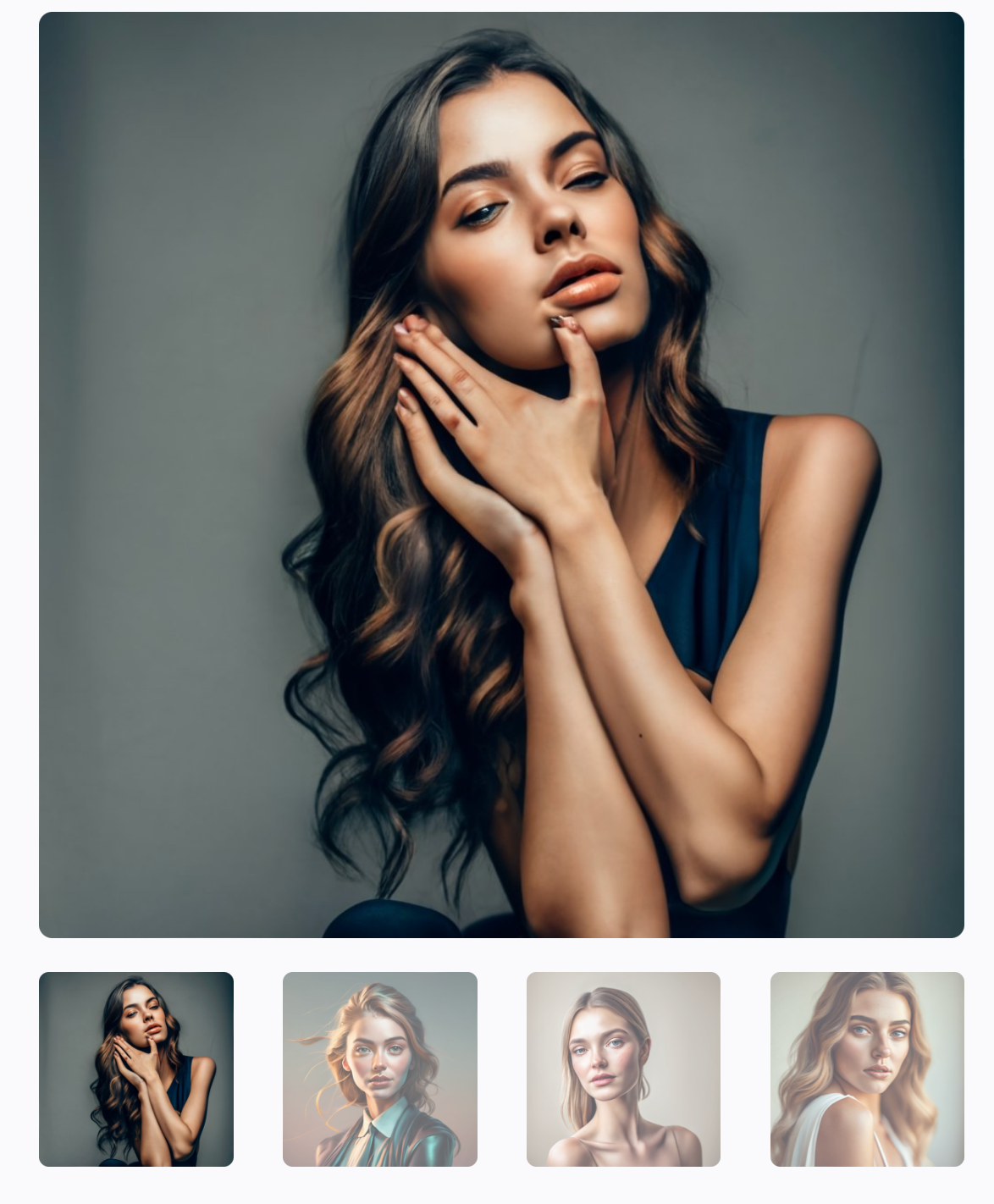
The other two images don’t have any visible defects, and the last image looks very crisp. But overall, the level of realism is average compared to Midjourney.

2. Creating illustrations
Illustration of a cute dog
One great thing about Ideogram is that the tool generates all images in different visual styles. Unlike tools like Adobe Firefly, which basically create a set of similar images, Ideogram varies the style so you can choose the illustration you like.
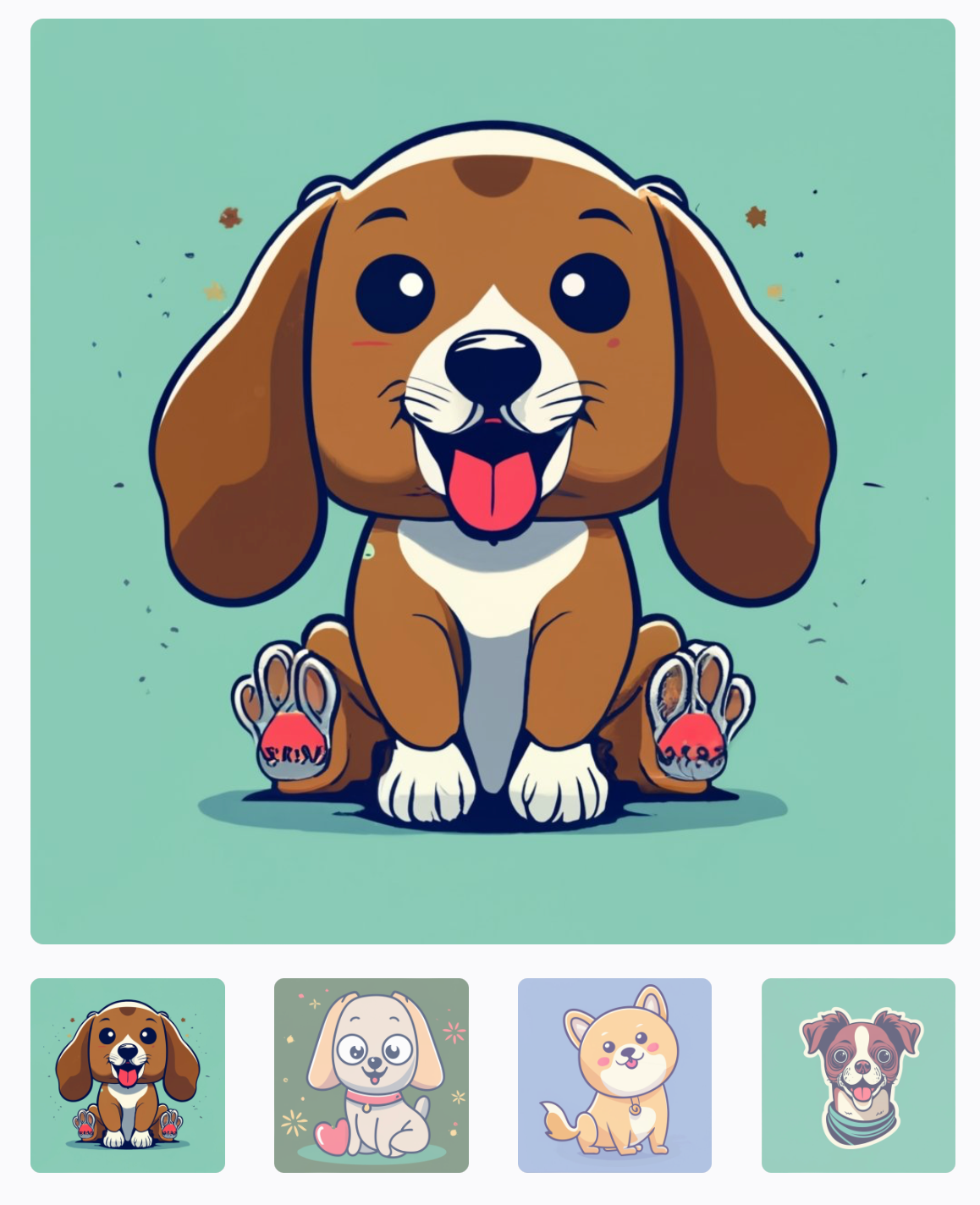
Looking closer, you will also notice that some images have minor visual defects. For example, some extra elements on the paw of the first dog. Broken heart in this illustration. The last two images are decent. And I partially like the last image, which looks like a sticker.
3. Generating logos and vector images
Ideogram can generate logos and vector images and the prompt that I use is
Flat vector image of a rocket on a white background
I intentionally mentioned that I wanted to see my image on a white background because it would be easy for me to remove it and turn the image into a vector. Unfortunately, the tool ignored my command and used a grey background for all images. The quality of vector images is okay, but nothing really special.
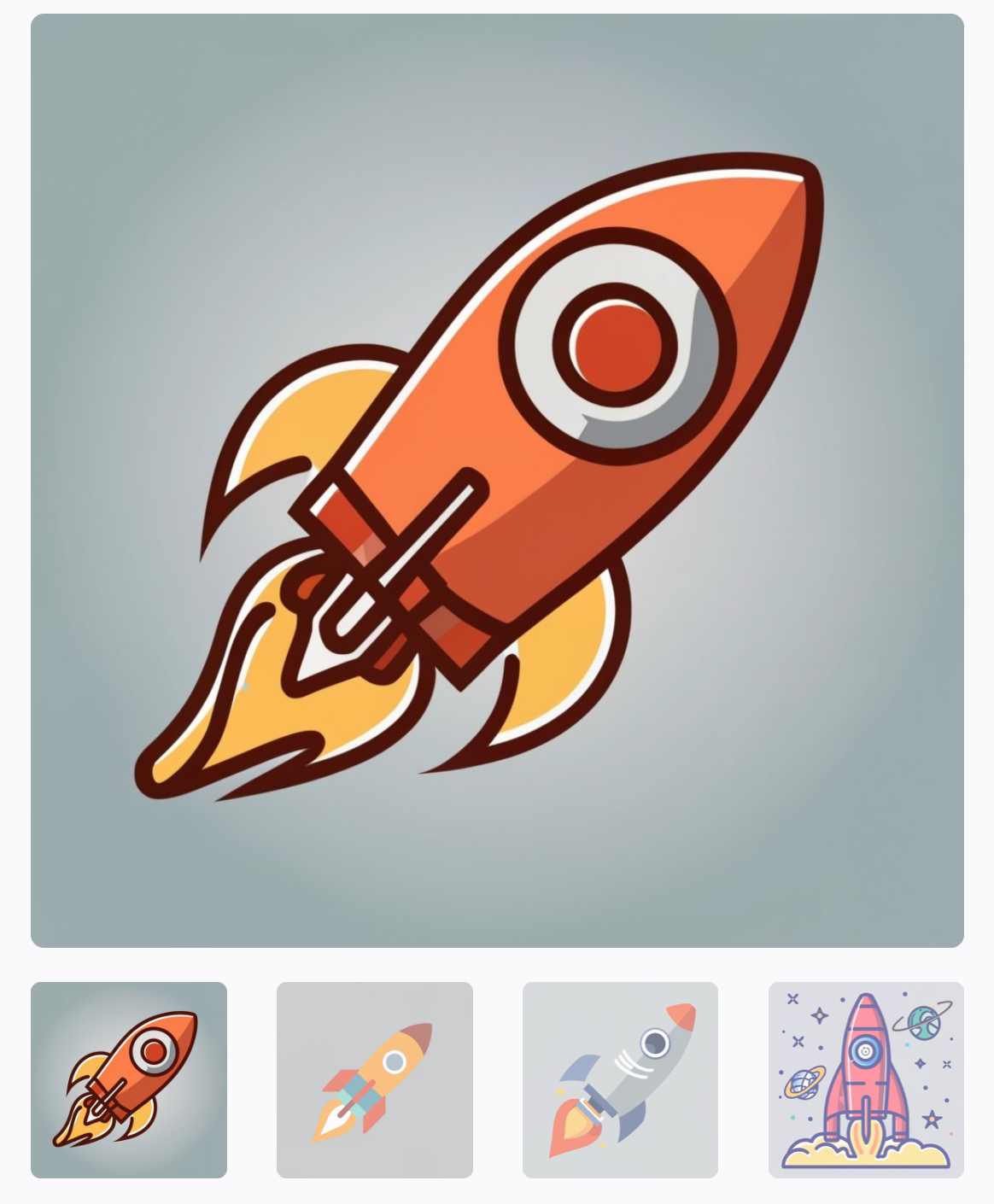
4. Creating graphic pattern
We might want to use AI image generator to create a graphic pattern to use as a background for web page design.
Colourful hexagon pattern
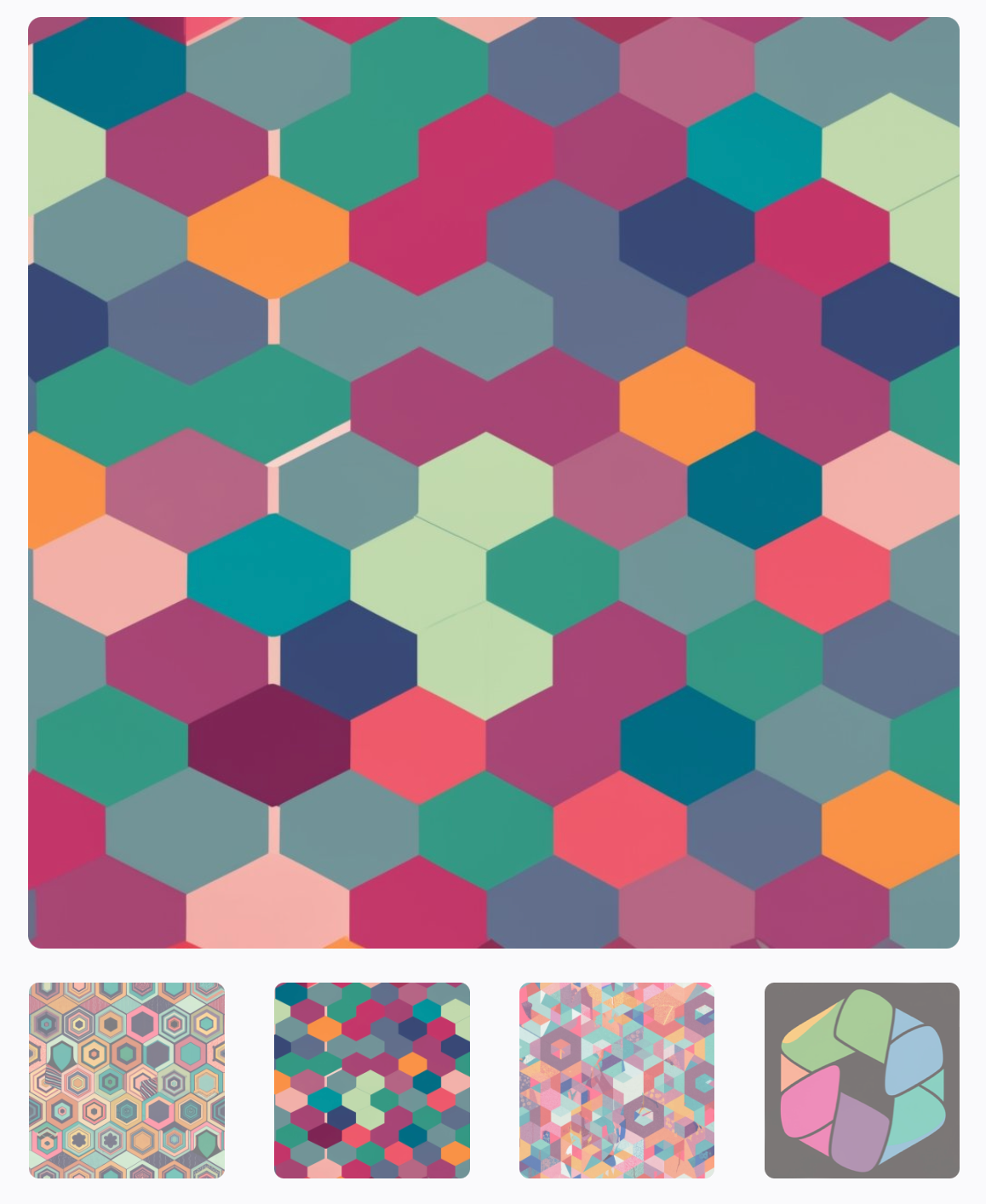
Even at first glance, all the graphics the tool generated are not good. They have misalignment for visual elements and extra noise. We can’t use such backgrounds without modifying them in Photoshop.
5. Images with text
Ideogram can help generate images with text.
fox holding a sign “let’s get wild”
All images that the tool generates have human-readable text without any gibberish. However, some images have minor visual defects; the last image misses one world.
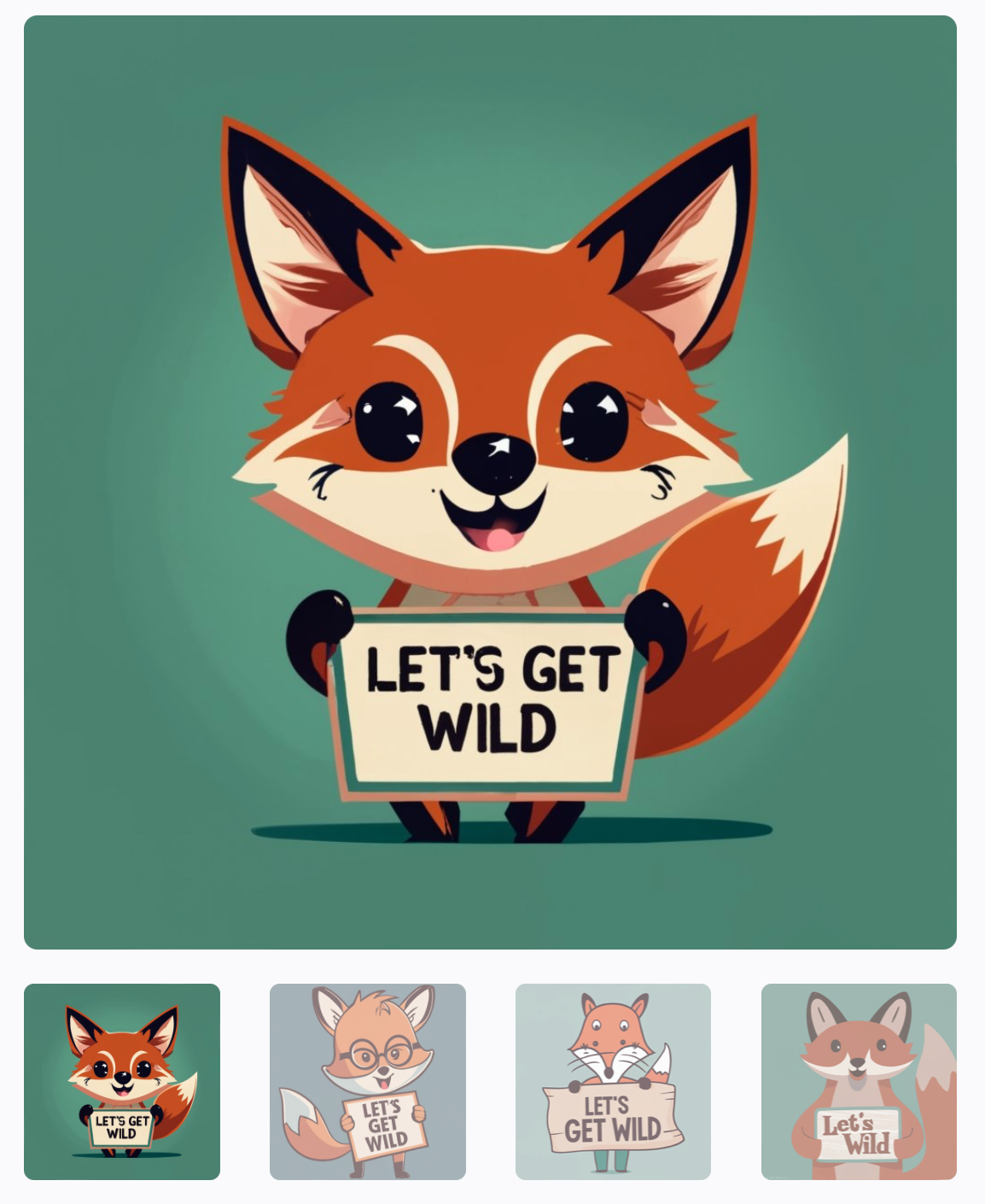
6. Testing censorship
Lastly, let’s see if we can use Ideogram to generate images of famous people. Tools like Dalee-3 are very censored, so it’s impossible to use them to generate images of famous people or mascots like Nintendo’s Mario.
Elvis Presley is singing
Surprisingly, Ideogram was able to generate an image of Elvis Presley. But as you can see here, all images have visual defects — problems with hands, composition of elements, etc.
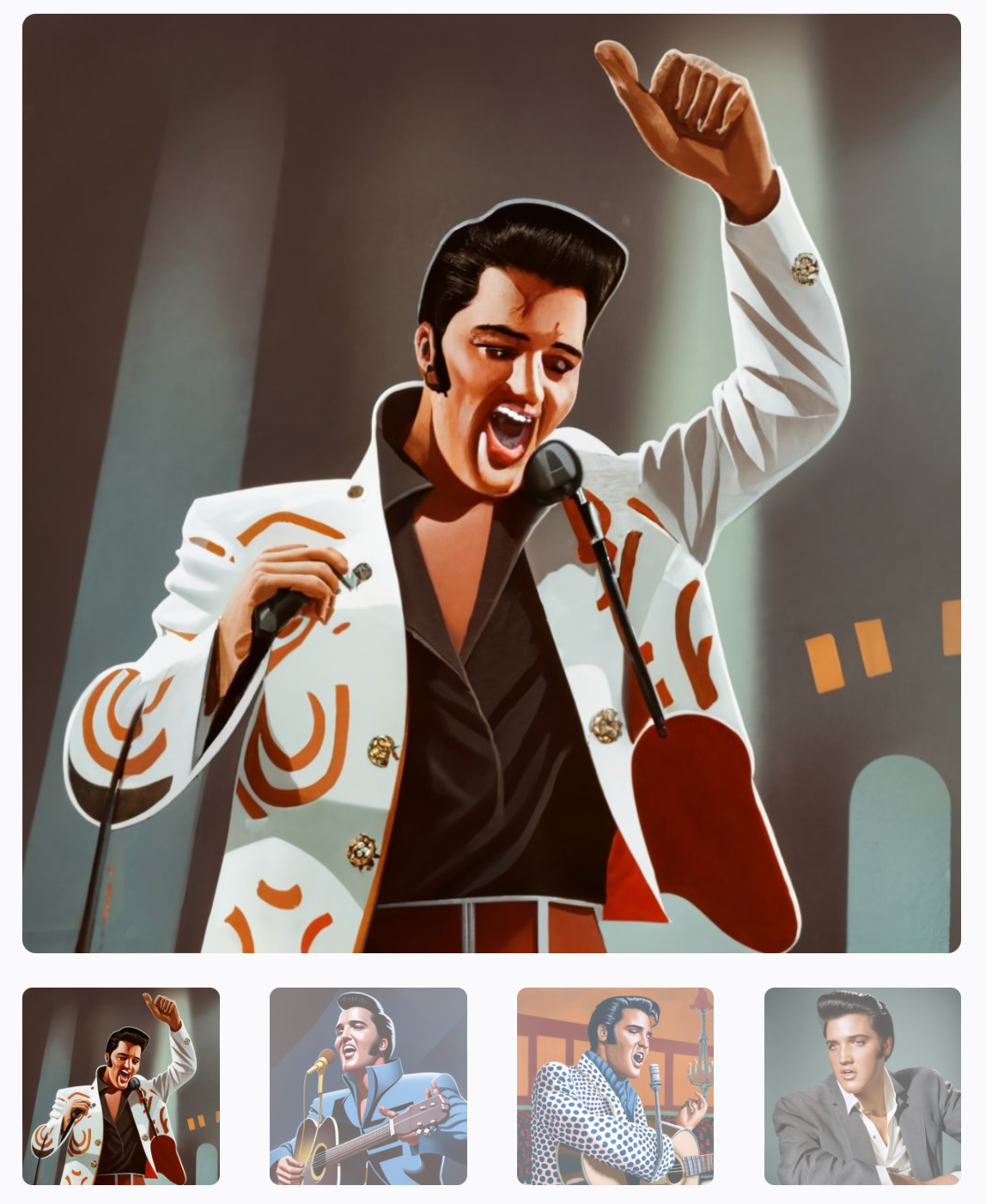
Pros and cons of Ideogram
Let‘s start with good things. Ideogram is a free-to-use AI image generator that allows you to generate images with text, and it even allows you to create images of celebrities and mascots like Mario.
At the same time, the level of realism of images is average in comparison to other AI generators. Many images have visual defects, such as problems with hands and visual noise. The prompt accuracy is also not very good, meaning that the tool can ignore some parts of the prompt.
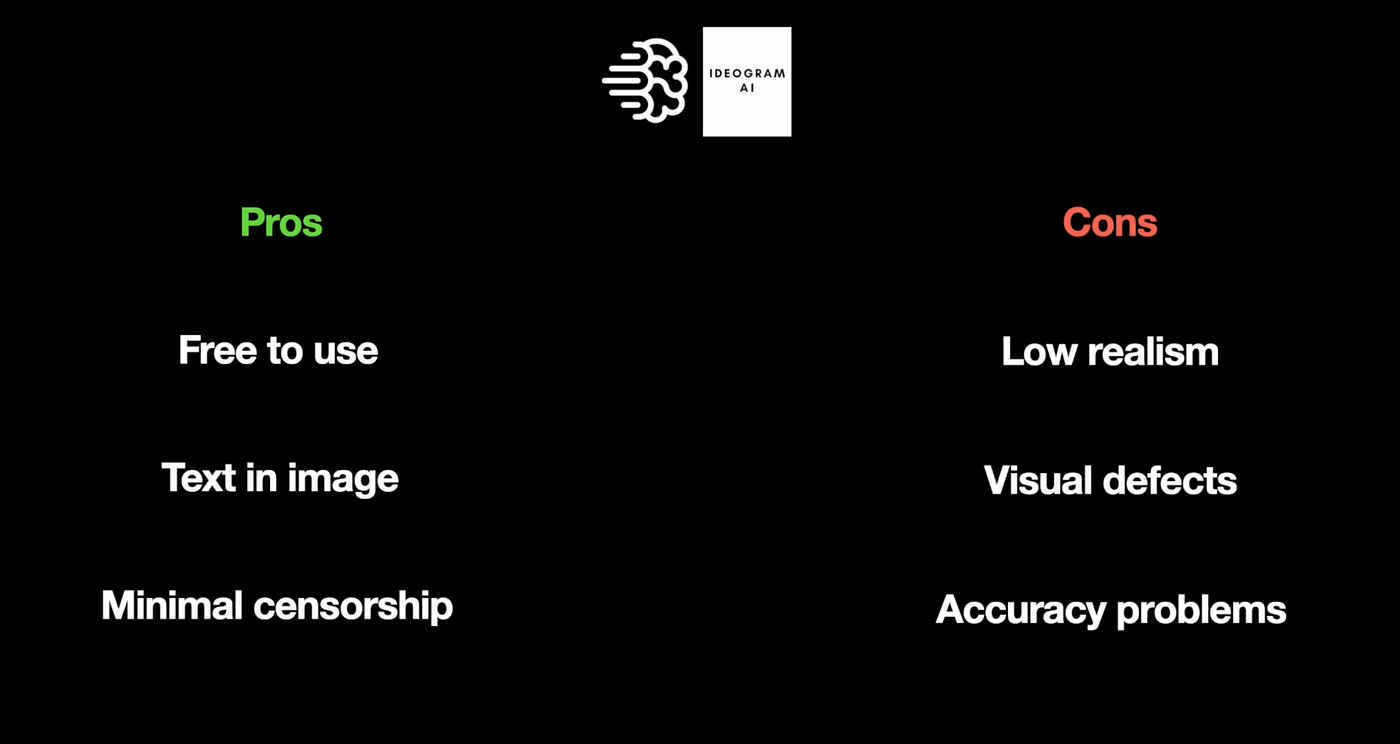
Overall, I would say that Ideogram cannot replace Midjourney, but it can be helpful when you need to use an AI image generator and don’t want to pay for it.