Tree testing: A complete guide

Content organization is one of the most critical activities when building a new product or improving the user experience of an existing product. Logical and intuitive information organization is essential for creating a good user experience.
In this article, we will discuss a technique called tree testing that helps us test the structure of our content.
What is a tree testing?
Tree testing is a method of evaluating the hierarchical structure and findability of your content. You may wonder why this testing has the word ‘tree’ in it. A typical website or mobile app comprises a hierarchy of categories and subcategories, all branch out from the homepage/home screen. This hierarchy of content visually looks like a tree.
How tree testing works
Tree testing is a simple exercise. You invite people who represent your target audience and ask them to find the locations of specific items in the existing structure.
Tree testing doesn’t require interaction with the actual products; test participants interact with accordions representing a product’s structure. Based on the testing results, you can see where your users would expect to find the information, and you can make improvements to your product based on real user behavior.
Tree testing vs. Card sorting
Card sorting and tree testing are two popular methods that product creators use to organize information in a product. It is essential to understand the difference between the two.
Tree testing is the inverse of a card sort.
Instead of giving users cards with the names of the items and asking them to sort the cards in piles that make sense to them, you present users with the actual navigation structure and ask them to find a specific item.
Tree testing is incredibly useful as a follow-up to card sorting. First, you conduct card sorting to understand the user’s mental model and use this information to design a hierarchy of information in your product.
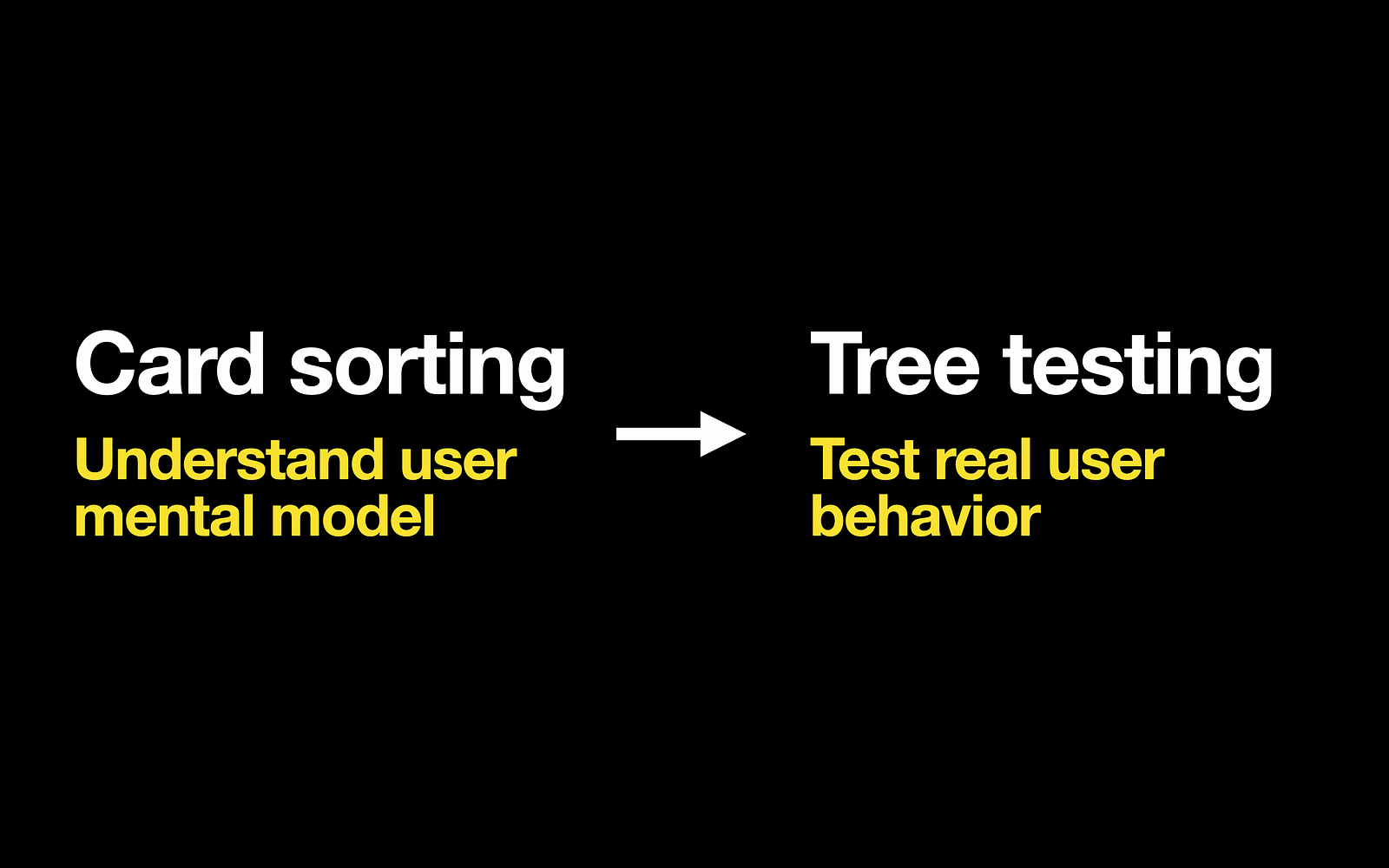
When to use tree testing
Tree testing is valuable when you’re working on a redesign of your product. Tree testing will help you identify areas where your navigation system doesn’t perform as expected, so the user cannot find what they need. This technique will tell you what labels should be changed and why. Then you conduct tree testing to evaluate a hierarchy according to how it performs in real-world scenarios.
You need to conduct tree testing before and after the redesign. Before starting to change the information architecture of your product, conduct tree testing of an existing product to define the baseline metrics you will use to understand how your product performs. Then, conduct another tree testing after the launch of the new version to see if you have any improvements.
5-step guide on how to conduct tree testing
Let’s discuss 5-steps that you must go through to conduct tree testing.
Step 1: Create a sitemap of your product
First, you need to create a sitemap. A sitemap is a visual representation of the content available on your website or in your app. The sitemap contains parent and child pages and helps us see a product’s overall hierarchy of content. Here you can see an example of a sitemap for the eCommerce website.
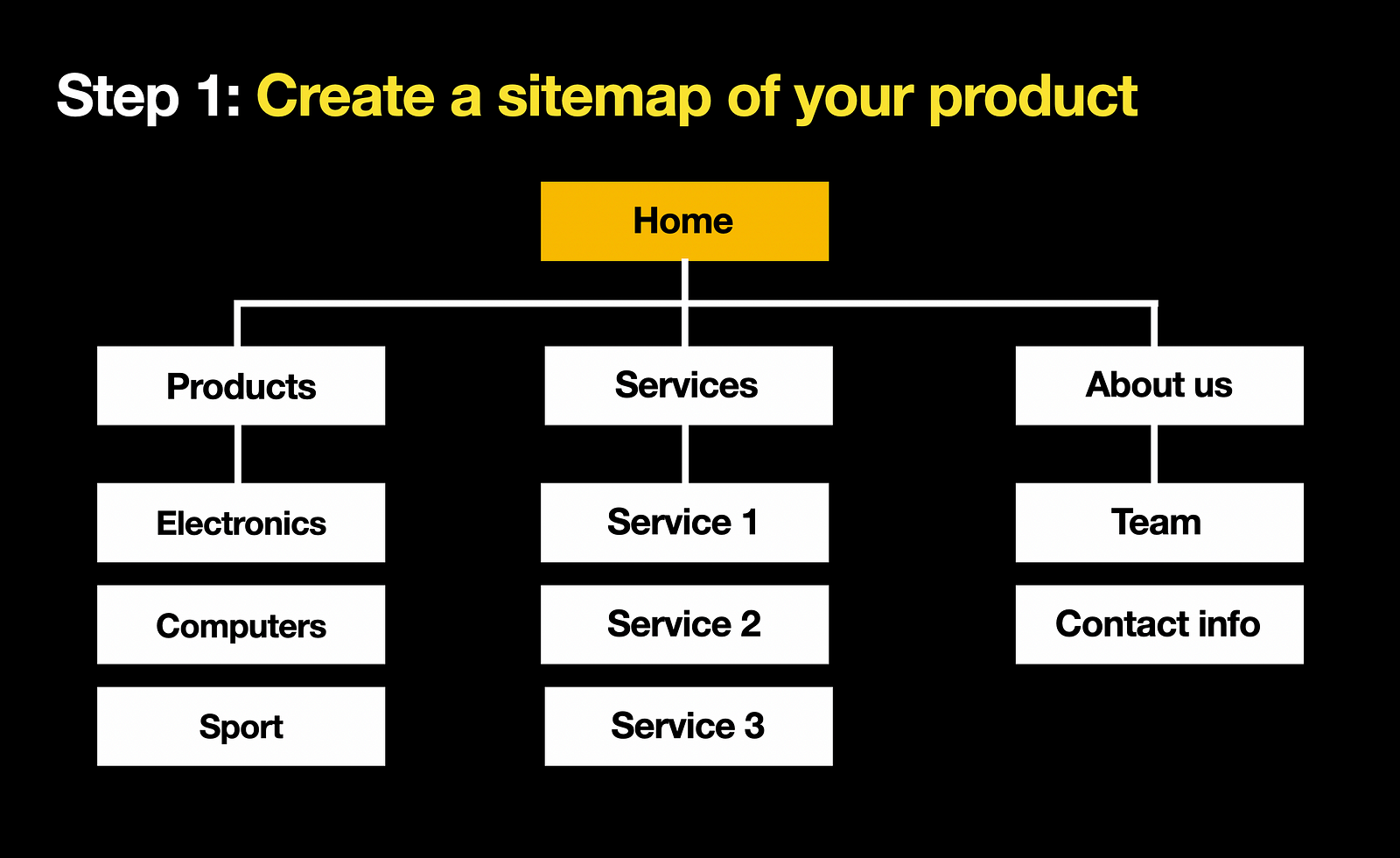
A sitemap should not be fancy; you can create it using tabs like in this example. This format works well when you need to communicate the structure to other people or use it for tree testing. Your tree should be a complete list of all your main content categories and their subcategories.
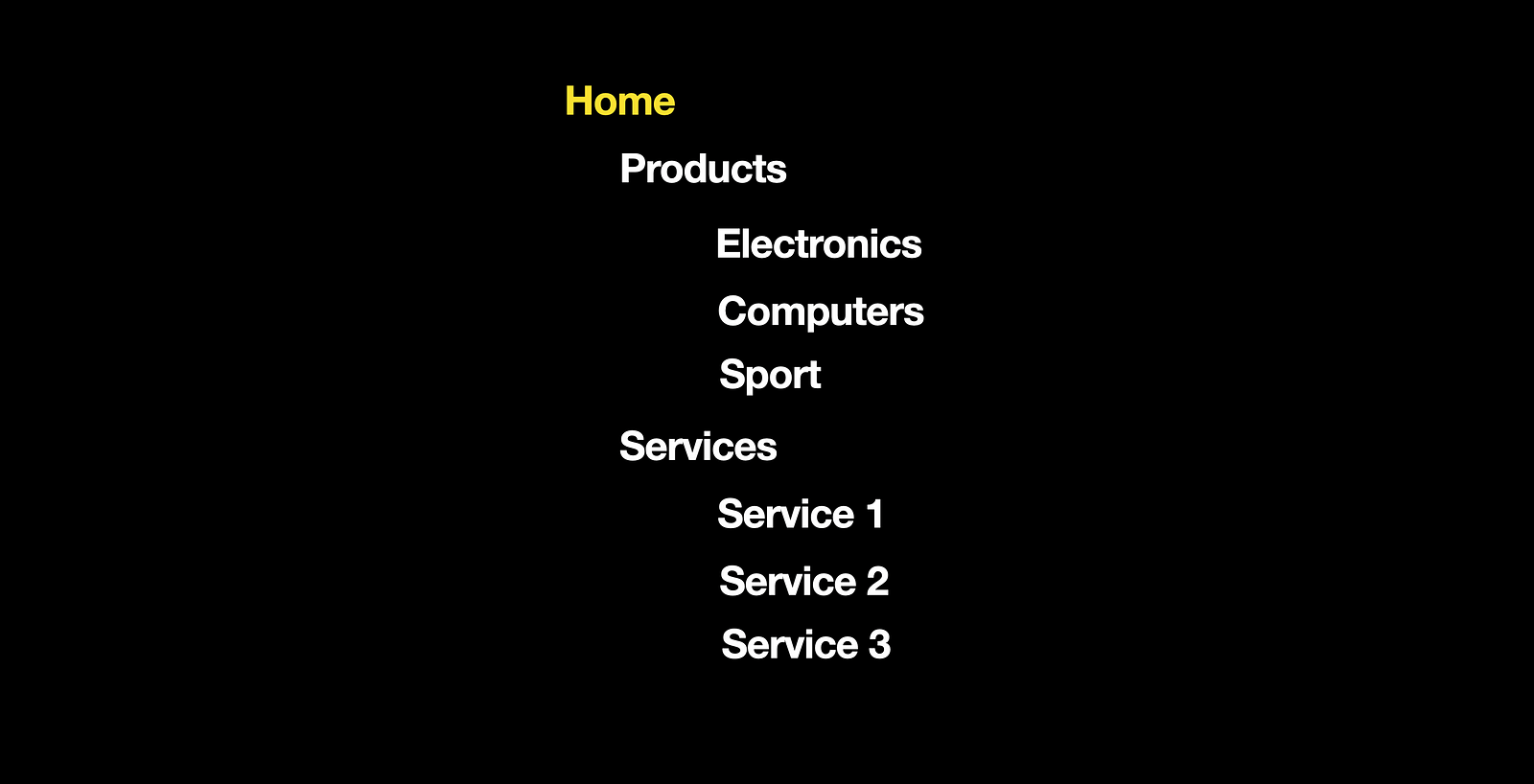
Step 2: Prepare tasks
Next, you need to write tasks for your test participants. The tasks should explain to test participants what they should try to find. The task can sound like,
Imagine you’re lading on the home page, and you need to find what [product name] this shop sells
Whenever possible, try to avoid using the section’s name in the question you ask users. You don’t want to direct test participants to a particular section.
Even if you are interested in testing only a specific section of the tree, excluding the other sections is risky because it assumes that users are familiar with your product. So you need to have a full tree. And for each task you prepare, you should also define the correct answer, corresponding to where the information is actually located within the tree.
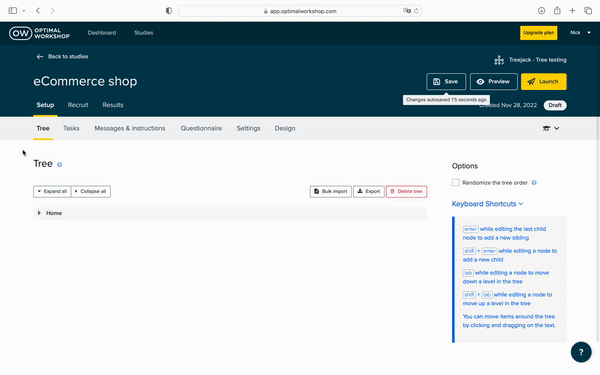
Step 3: Define metrics
You need to measure the results of testing. The most common metrics are
- Success rate (% of participants that were able to find the item)
- Directness (the percentage of users completing the task without hesitation, those are getting the correct answer from the first attempt)
- Time on task (how much time the user spends on the task).
Step 4: Hire test participants
Tree testing is a quantitative research method that collects information on how many people face a particular problem. It means that you need a bigger sample size to get reliable results. You should have a decent number of participants to have a small margin of error
Aim for at least 20 people because it will give you 80% confidence.
Ideally, you should have 90+ people because it will give you 90% confidence.
Step 5: Do the testing!
Now you’re ready to conduct the tree testing. When you provide instructions to the test participants, you don’t have to provide any specific context, apart from the one in a task. And it doesn’t require any specific preparation for test participants.
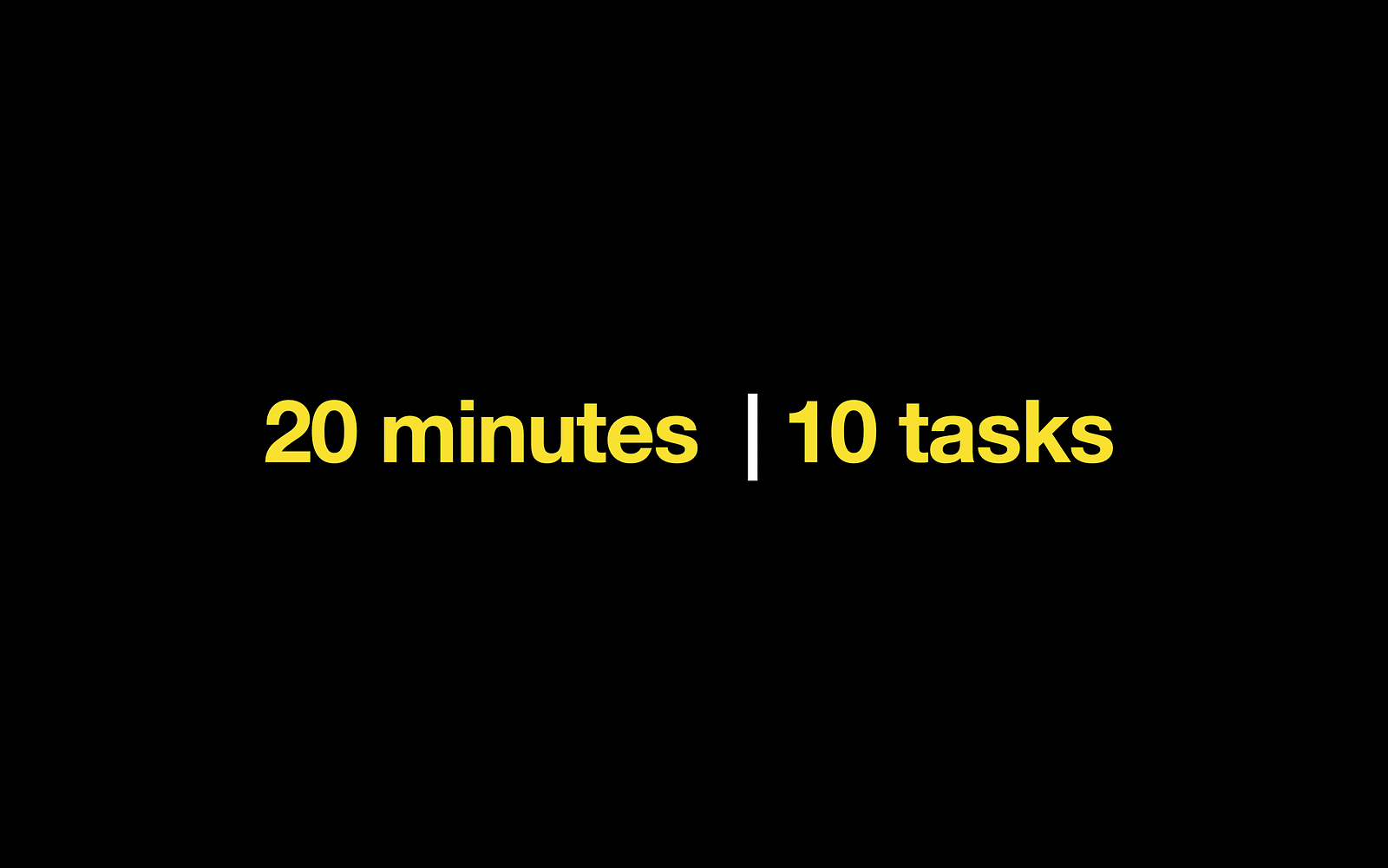
Tree testing shouldn’t take longer than 20 minutes. Don’t ask test participants to complete more than ten tasks. The more test participants interact with the hierarchy, the more chances they will memorize your product’s structure, which will bias the sessions’ results.
Here you can see how the testing looks for test participants.
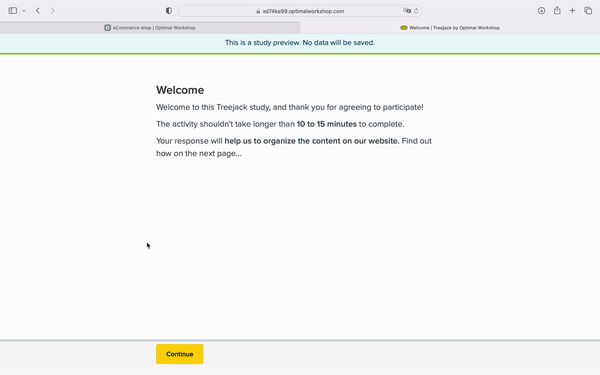
First, they read the quick instruction, and then they complete the tasks. When test participants complete the task, they can back track if they understand that they need to choose a different path (like in this example, when I first decided to search for iPhone in Computers section). You should also measure the number of backtracks in a metric called Directness. It will help you identify the items that are difficult to find.
Tree testing is a quick, simple, and inexpensive way to evaluate the content organization in your product. It can help you understand where your users expect to find content in your product. The results of tree testing will give you a better idea of what categories need to be adjusted.